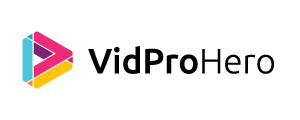Frames Per Second. This is something you need to take note of with any kind of video shooting. Also, it applies to GoPro too. GoPro does a lot of things on “auto” for you like aperture and ISO but FPS is something you’ll need to know about with your GoPro.
Some product links in this post are affiliate links, and VidProMom will be compensated when you make a purchase by clicking our links. Read my disclosure policy here.
Frames Per Second on GoPro
Honestly–I’m not that great at explaining what is FPS on GoPro, but you can watch my video about it. 🙂 Also, since I did a little lesson on how to make your GoPro videos sick with Slow Motion last week, I thought I should mention something about frames per second when you’re recording.
Here’s the gist: If you’re going to want to do slow motion in your edits, you should record at 60 fps or higher. That will make your slowed-down clips look nice and smooth, and not jaggy…
Related: GoPro Hero7 Video Editing