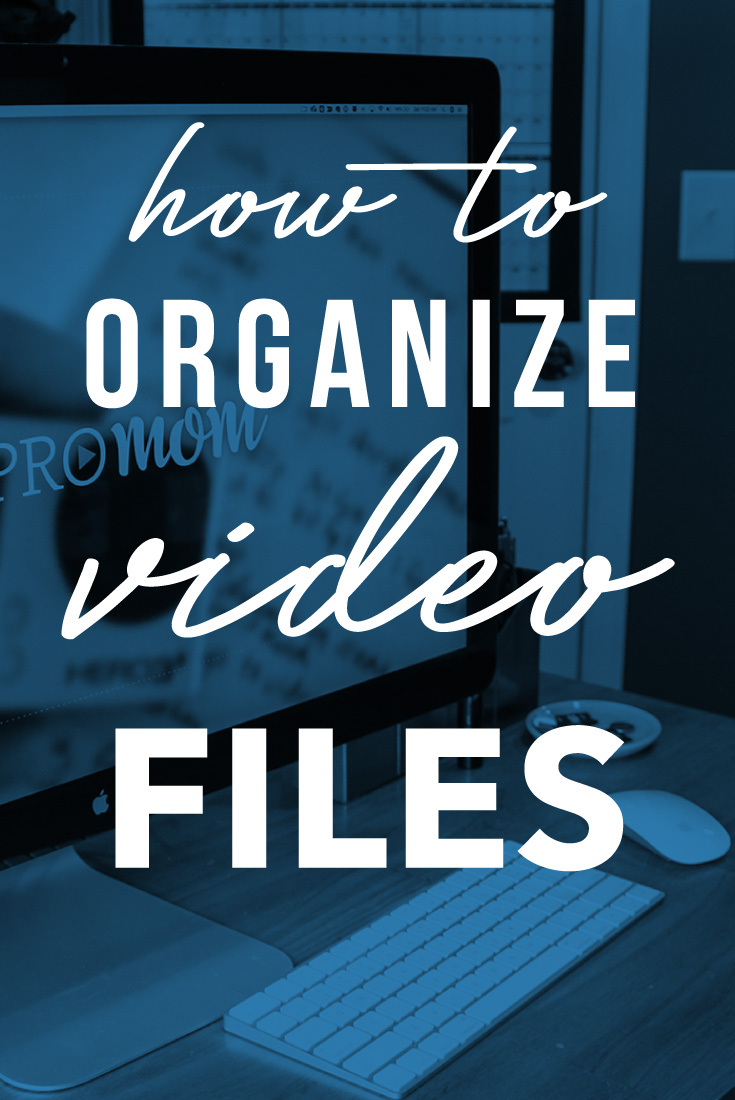How to Organize Video Files
When I started creating videos for fun, how to organize video files was the furthest thing from my mind. But now that I’ve been using the same “system” for years, I think my way is the fast and easy way to organize video footage for editing.
(some links in this post are affiliate links, and VidProMom will be compensated when you make a purchase by clicking these links.)
After watching a handful of youtube videos on the best way to organize video files and footage for video editing (to see if I was doing it right!), I discovered that there are a lot of over-complicated ways to organize video files, convoluted naming conventions, and confusing project folder structures.
By the way, if you like learning how to create and edit videos, then make sure to subscribe to the VidProMom YouTube channel. That way, you’ll have a better chance of seeing my next tutorial.
How to Organize Video Files
I should mention that his method of organizing video files will work best if you’re video editing as a YouTuber, hobby video creator, or into family movies and GoPro edits. If you are a filmmaker or a documentarian or something, this is probably not for you!
So what is the fast and easy way to organize your video files? Chronologically, of course!
- If you shoot a video in March, you put your clips in a folder called March.
- Then you put your “March” folder inside of a folder called 2018 (or whatever year it belongs in)
I like to put a number in front of my month names, so for example: “3-March.”
If you did something fun or interesting, you can put that footage in its own folder. For example, we went to Texas in January, so that gets its own folder inside of “1-January.”
The way my brain works, I always know where to find stuff based on the time of year that it was shot. If remembering what time of year you shot a video isn’t going to work for you, my advice is to find a system for how to organize video files that works for you and stick with it (so your footage stays organized!).
For my YouTube videos, I have a folder for the previous years and an inbox. I dump everything into the inbox and organize it based on video topic or whatever video I shot it for.
I don’t shoot a ton of b-roll, so I don’t usually have to hunt for footage. When I do, I just know when I shot it or what video topic I shot it for, and look where I need to look. It’s all pretty much right there.
How to organize background music files
On top of how to organize video files, I think I have a great system for organizing background music files too!
So when I’m browsing Epidemic Sound, for example, if I find a song I want to use, I download it, and keep it on my hard drive an “Epidemic Sound” folder, which is in a “stock_audio” folder.
By the way, if you haven’t checked out Epidemic Sound yet, I can hook you up with 30 days totally free! Just click here to use my link when you sign up. When you do, you’ll get 30 days free and they send me a commission for referring you to their service.
For more great resources on where to find background music, head over to this post (it’s one of the most popular posts on my site!)