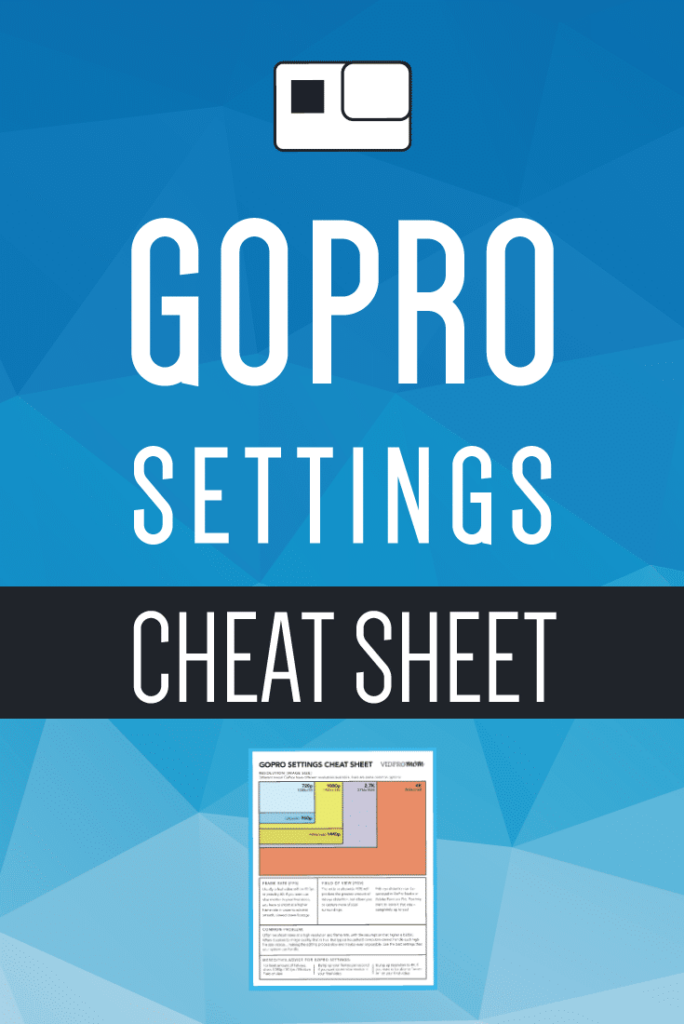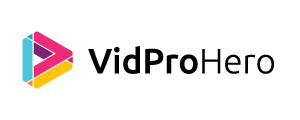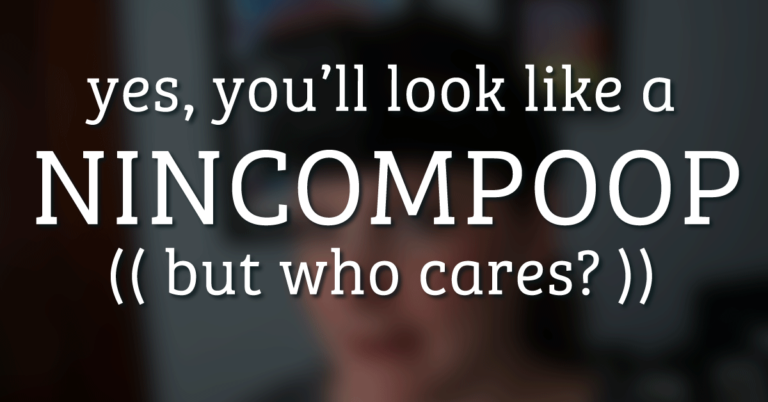Some product links in this post are affiliate links, and VidProMom will be compensated when you make a purchase by clicking our links. Read my disclosure policy here.
Have you heard about my GoPro Settings Cheat Sheet?? This Cheat Sheet is a one-page printable reference you can keep with your GoPro gear or save it to your phone so you always have it handy. I cover all the GoPro settings you’ll ever want to know in my How To Use a GoPro Series, but go ahead and download the GoPro Settings Cheat Sheet now so you have it handy!
Related: What GoPro Settings Should You Use?