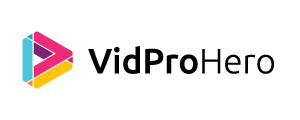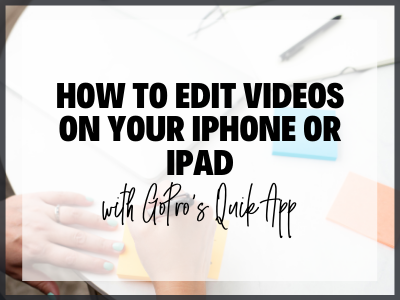Finding GoPro Software under $100 is not hard at all. In fact, I believe some of the best GoPro software for beginners cost under $100, which is a fair price to pay for video editing software.
Some product links in this post are affiliate links, and VidProMom will be compensated when you make a purchase by clicking our links. Read my disclosure policy here.
GoPro Software Under $100
While many people are looking for free GoPro software, some people are ok with paying for software. Some people want the best GoPro software their money can buy. In this quick video, I talk about GoPro Software under $100, as well as some free options. Be sure to read to the very bottom of this post for my recommendations.
So if you’ve used some of the free options, and you enjoy it and want to upgrade your whole editing situation, or you know you want to invest in your hobby of creating awesome GoPro videos, let’s talk about video editors under $100. I think $100 or less is a very reasonable price for a consumer to spend on video editing software, especially if you were willing to spend a couple of hundred bucks on a GoPro and a couple hundred more on accessories…
Best Editor Options
The 4 main editors under $100 that come to mind are:
- Premiere Elements – $99 Mac & PC (it goes on sale A LOT though)
- Filmora $60 Mac & PC
- PowerDirector $60 – PC only
- Pinnacle Studio $70 – PC only
Related: Which Video Editor is Best for Beginners?
Adobe Premiere Elements runs anywhere from $70 to $100 as a direct download on Amazon and is available for Mac & PC. This is one of my favorites because it has a very basic editor AND a more advanced editor, all in one. I always like to say has training wheels.
Another one available for Mac & PC is Filmora, which runs about $60 on their website. They just released version 8.0 which has some pretty neat features specifically for GoPro users. I did a review of those new features in a previous video.
PowerDirector is a favorite among PC users, and I’ve played around with it a bunch, and it seems very robust. It’s only available for PC users, and there are several different versions out there but you can get it on Amazon for somewhere around 60 bucks.
One that I’ve never used before is Pinnacle Studio, also available for PC only. Obviously, I can’t vouch for it at all, but you might want to give it a try. You can buy the disc version for Pinnacle Studio 20 Ultimate on Amazon for around $70.
Try Out Some Free Trials!
As far as my recommendations go, honestly, you should always try software platforms out with a free trial whenever you can, just to make sure you’re going to like it, and to make sure it works on your computer.
I do like to recommend Premiere Elements, and I do like some of the new features in Filmora that make it well suited to editing GoPro videos, but there’s nothing wrong with PowerDirector, and like I said, I haven’t used Pinnacle Studio but I threw it in here so you’d have another option to look into.
Related: GoPro Hero 2018 – Pros, Cons, and Quality Comparison
VIDEO: GoPro Software Under $100