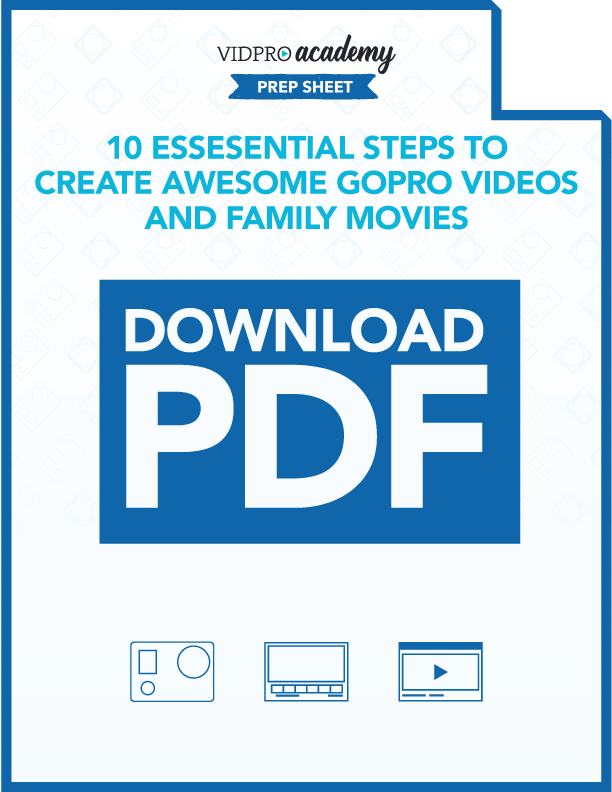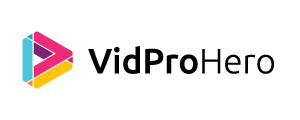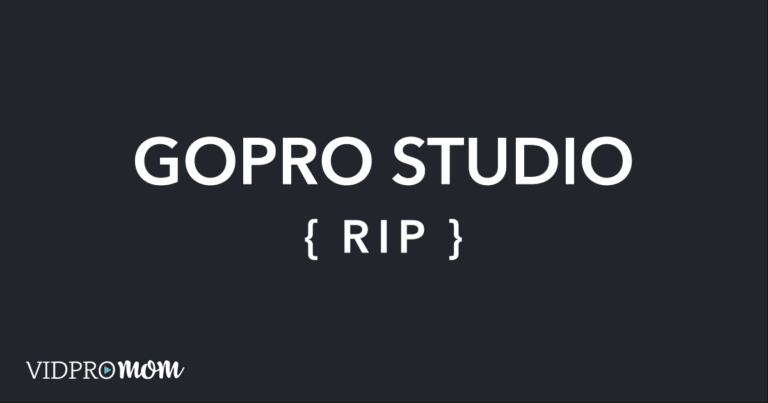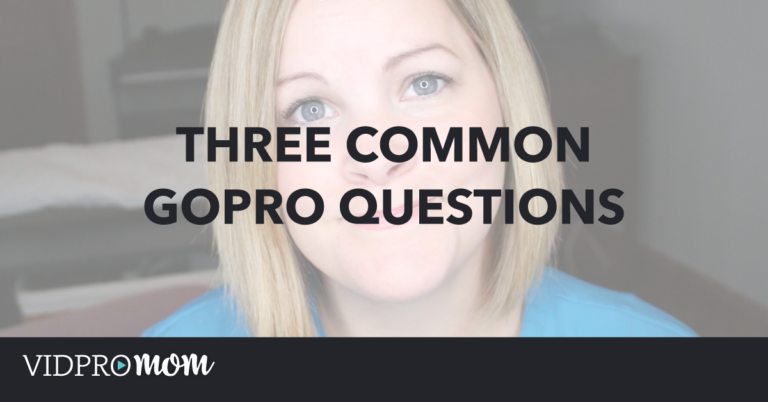Oh, you know what I mean. GoPro Studio… it freezes, it crashes, it even crashes while it’s auto-saving sometimes. Do you know why GoPro Studio crashes and burns like that?
Some product links in this post are affiliate links, and VidProMom will be compensated when you make a purchase by clicking our links. Read my disclosure policy here.
Why GoPro Studio Crashes
If you’ve checked to make sure that your computer meets at least the minimum system requirements, and your software is up to date and all that, it might just be that you’re trying to edit too dang much footage.
Your movie is too long (and maybe, too awesome) for GoPro Studio to handle. And do you know why? Because it was never meant to do that.
GoPro Studio was designed to create short, fun videos. SHORT. Fun. Videos. It’s not feature-length films, 10-minute long vacation movies. 15-minute long drives, or 30-minute long home movies. We’re talking 3-5 minute movies.
Related: What Happened to GoPro Studio Download?
What’s the Solution to the Problem?
Of course, GoPro Studio has no idea whether your video is fun (that’s your job and I’m glad you’re here), but it does know when you’re asking too much of it.
If you’re wondering what to do with ALL of your footage then, if you have to cram it all into a 3-5 minute movie, the answer is very simple: make multiple movies. And if you really want to put them all together into one long epic movie, then go ahead and do that. Complete one movie in GoPro Studio, export it to your hard drive, then start another GoPro Studio project from scratch. THEN you can put all your completed, exported movies together into one project. That way, GoPro Studio doesn’t have to do so much data crunching at once.
Hey, don’t forget about my freebie Prep Sheet that you can get when you join the VidPro VIP Launch List over at vidproacademy.com.
Related: How to Save a Still Image in GoPro Studio
VIDEO: Easy Fix for GoPro Studio Crash