Create YouTube Thumbnails That GET CLICKS
As a YouTuber, I know how important it is to get viewers to click on your video thumbnail to hit play. That’s why creating an eye-catching thumbnail is essential for getting more views and growing your channel. However, I also know that creating a thumbnail can sometimes be stressful and time-consuming. In this article, I’ll share with you some of my thumbnail hacks and tips that have helped me increase my click-through rates and save time.
Are Thumbnails Dead or Do we Still Need to Create YouTube Thumbnails?
I recently received an email from a viewer asking if thumbnails are dead now that YouTube has changed the way they show previews. Although YouTube does show previews, viewers still need to stop scrolling and react to the thumbnail and title before the preview starts. So, no, thumbnails are not dead. In fact, they are still the key to getting more views on YouTube.
Some product links in this post are affiliate links, and I will be compensated when you purchase by clicking our links. Read my disclosure policy here.
The One Thumbnail Rule to Rule Them All
Many people fall into the trap of thinking that thumbnails need certain elements, like arrows, pointing, certain colors, or making a shocked face. However, the one thumbnail rule to rule them all is that your thumbnail and your title work together in combination.
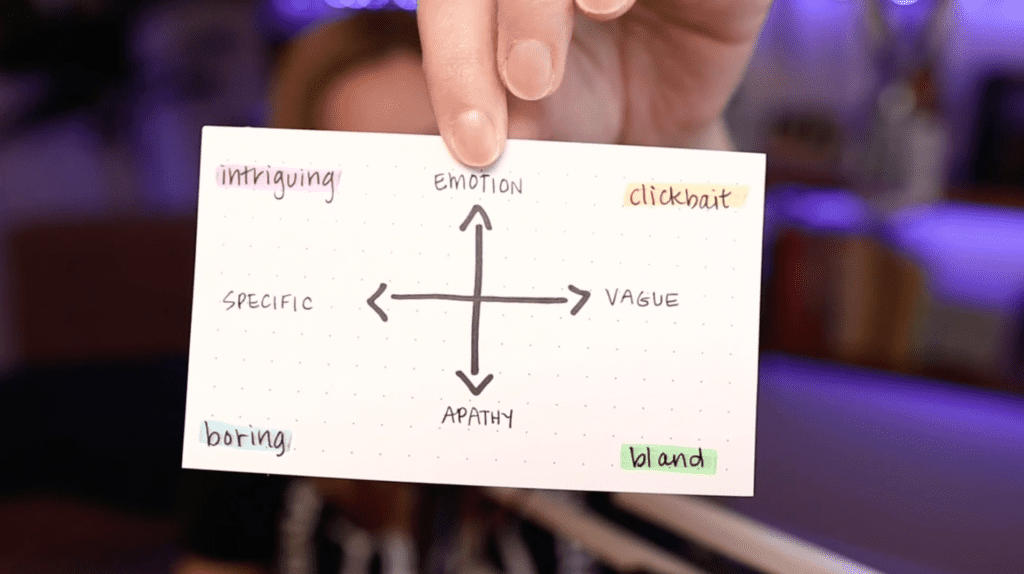
This is the little cheat sheet I created for myself to help brainstorm my titles and topics.
This is where specificity and emotion come into play. You want your title to be specific and searchable, but also have a pop of emotion. Then, the words in your thumbnail should be a little more vague. This formula has helped me increase my click-through rates.
Create YouTube Thumbnails with Intriguing Titles
Creating intriguing titles doesn’t come naturally to most people. That’s why I created 17 fill-in-the-blank hooks for your titles inside my YouTube video blueprint, which is a free download. These hooks will help you create titles that grab the viewer’s attention and make them want to click on your video.
One of the most aggravating things about creating thumbnails is scrolling through your video to find a good screen grab that you can throw into your thumbnail. And even when you do find one, it’s often blurry or fuzzy. That’s why I have a hack for you.
Take Good Still Images of Yourself to Reuse in Your Thumbnails
Instead of scrolling through your video, take some good still images of yourself to reuse in your thumbnails. This will save you time and make your thumbnails look more professional. Set up good lighting, use a good camera or your phone, and take a whole bunch of still photos to use in your thumbnail images. This will give you a variety of emotions and pointing gestures to choose from.
How to Set Up Your Camera for Still Images
Setting up your camera for still images is easy. Put your camera in photo mode, make sure you have good lighting, and take some pictures. You can even use Google to find emotions and their corresponding facial expressions to get ideas and inspiration for your thumbnails.
Editing Your Images for Your Thumbnails
After taking your still images, edit them using Lightroom or another editing software to adjust the exposure, saturation, and other elements. Export them into a separate folder, and use them in Canva or another thumbnail design software.
Remember, the one thumbnail hack to rule them all is that your thumbnail and your title work together in combination. Use specificity and emotion in your title, and vague words in your thumbnail. And don’t forget to use fill-in-the-blank hooks for your titles and thumbnails to create intriguing titles.
