YouTube Video Editing
Learning about YouTube video editing can be tricky. If you’re wondering about how to create pro-looking videos to build your YouTube channel, you’re in the right spot! YouTube is the world’s favorite video content platform, with over 2 billion monthly active users. It’s no surprise that many content creators are trying build successful YouTube channels and make a name for themselves on the platform.
But most creators share a common problem: How do you even edit videos? We all want professional-looking, high-quality content, but video editing for YouTube isn’t always straightforward. On this page, let’s dive into it, including how to learn editing, video editing software, best computers for editing, and techniques for creating professional-looking YouTube videos.
Whether you’re a new creator looking to improve your editing skills or a seasoned veteran hoping to stay on top of your game, this guide will provide valuable insights to help you create engaging and polished content for your audience.
Click here to subscribe to Meredith Marsh on YouTube.
More on YouTube Video Editing

How I ✨ POLISH ✨ my YouTube Videos in Premiere Pro
Share this article 16 shares Facebook Twitter Pinterest LinkedIn Even the simplest of talking head style YouTube videos need a little extra polish, but who wants to spend more time editing your YouTube videos? If you’re like me, you understand the importance of adding that extra touch of polish to your content without spending hours…

How to Use Descript if You’re Used to a “Real” Video Editor
If you already know how to edit your YouTube videos in Premiere Pro or Final Cut, then what the heck do you even need Descript for? It’s kind of infuriating to use if you already know how to use a traditional timeline editor. However, despite Descript’s quirks, it has improved my workflow quite a bit….

How to Add GIFs and Memes to your YouTube Videos
Adding GIFs, memes, and movie clips to your YouTube videos can make them more engaging and entertaining. But how do you do it without violating copyright laws? In this article, I’ll show you how to add these elements to your videos while staying compliant with copyright regulations. Whether you’re a YouTube creator or an online…

6 Things That Would Make Descript PERFECT (again)
If you’re a YouTube video creator or an online business owner diving into the realm of content creation, you’ve likely encountered an editing software called Descript. There are so many things to love about Descript. It’s never been easier to create and edit videos and podcasts without having to have a whole lot of technical…

FIX Audio Out of Sync in Descript (Audio & Visual Sync Issues)
As a YouTube video creator or online business owner, you know how important it is to produce high-quality content that engages your audience. When your audio and video are out of sync, it can be frustrating and affect the quality of your content. If you are consistently plagued with having your video and audio out…
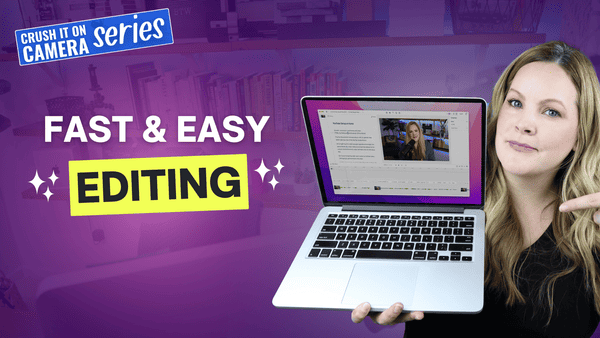
EASILY Edit YouTube Videos & Video Podcasts
Welcome back to the Crush It on Camera series! If you’re new here, my name is Meredith, and I’m here to help you look good, sound good, and feel good on camera. Because I believe everyone can create pro looking videos that grow your audience and your business with YouTube. So now I want to…

Epidemic Sound Premiere Pro Plugin
Have you ever wished that all of the best soundtracks were just there inside of your video editor? Well the wait is over because Epidemic Sound finally released their Premiere Pro plugin. And in this post I’m going to show you how it’s going to change your life or at the very least drastically improve…

Effortless Screen Recording Using Tella
Are you tired of the hassle that comes with recording and editing screen and face videos? If so, you’re in for a pleasant surprise. I’m Meredith Marsh, and I’m here to make sure you not only look and sound great on camera, but also produce content that stands out. Today, I’m thrilled to introduce you…
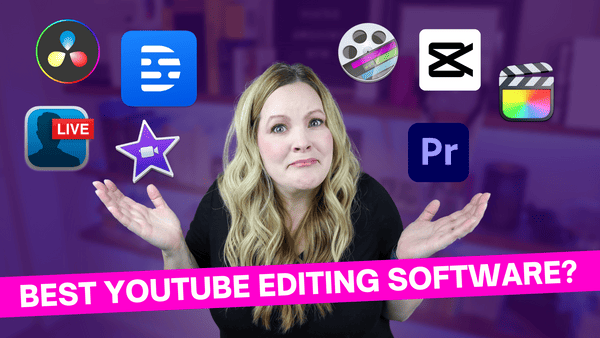
Which YouTube Editing Software is Right for YOU?
Video editing is at the heart of content creation for YouTube. As a YouTube video creator or online business owner, finding the right video editing software can significantly impact your workflow, productivity, and the quality of your content. With tons of different options available, it’s essential to navigate through the choices to find the one…
Mastering Screen Recordings and Tutorial Videos: Taking Your Content to the Next Level
In the realm of YouTube video creation and online businesses, some might argue that screen recordings and tutorial-style videos have lost their relevance. However, this claim couldn’t be further from the truth. Perhaps those who believe this simply haven’t mastered the art of creating compelling and engaging screen recordings. In this article, we’ll debunk the…

Video Editing with Descript
Video Editing with Descript has been fun to learn, and I’m using Descript to record and edit my YouTube videos almost exclusively now. Descript video editing has come a long way and they’re always updating the app, so I finally put together this Descript video editing tutorial for you! Video: Video Editing with Descript –…

I (nearly) Quit Final Cut Pro Because of These Descript Features (Descript vs Final Cut)
In any debate on Final Cut vs Descript, you know Descript will come out as the video editor without all the bells and whistles. But… it makes editing YouTube videos SO easy and fast. Are you tired of spending hours editing your videos in Final Cut Pro or (other traditional video editors)? You’re in luck…
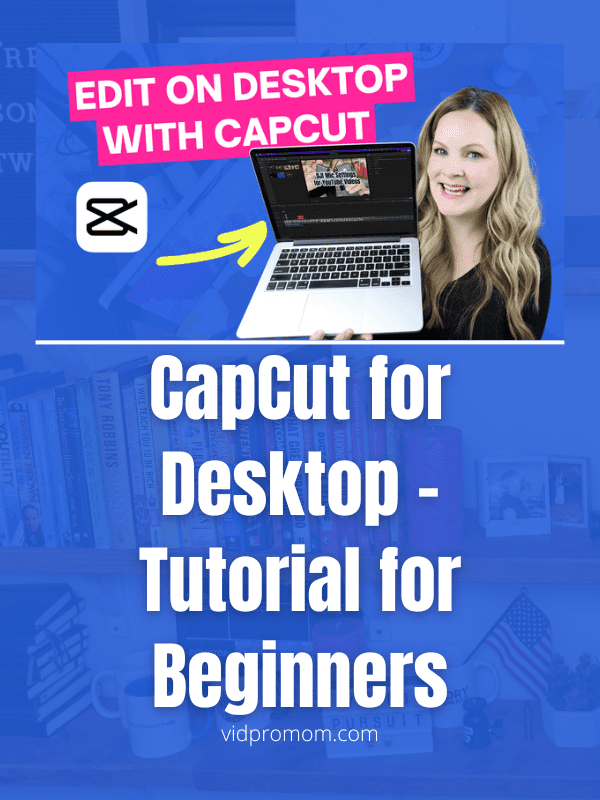
CapCut for Desktop – Tutorial for Beginners
Finally, Capcut for Desktop! Now that the FREE video editing app CapCut is available for Mac and PC, I put together a beginning-to-end tutorial for video editing for beginners using CapCut. This is my process for editing YouTube videos that I teach my clients and students!

Save Time When Creating Videos
I’m always looking to save time when creating videos, and lately, I’ve been using 3 tools that help me do exactly that. That way, I can create more videos to grow my YouTube channel and not get held back by spending so much time shooting and editing YouTube videos!
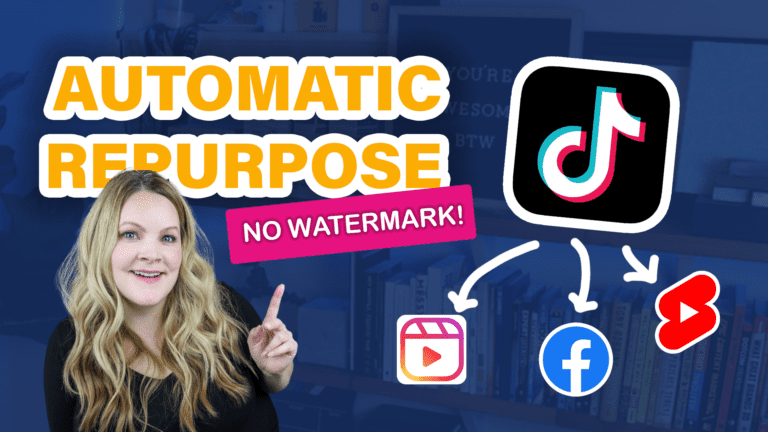
Repurpose TikTok Videos for Reels and Shorts
In this blog, I’ll show you how to automatically repurpose TikTok videos with no watermark for Instagram Reels, YouTube Shorts, and Facebook Reels. Repurpose.io is a game-changer for this.
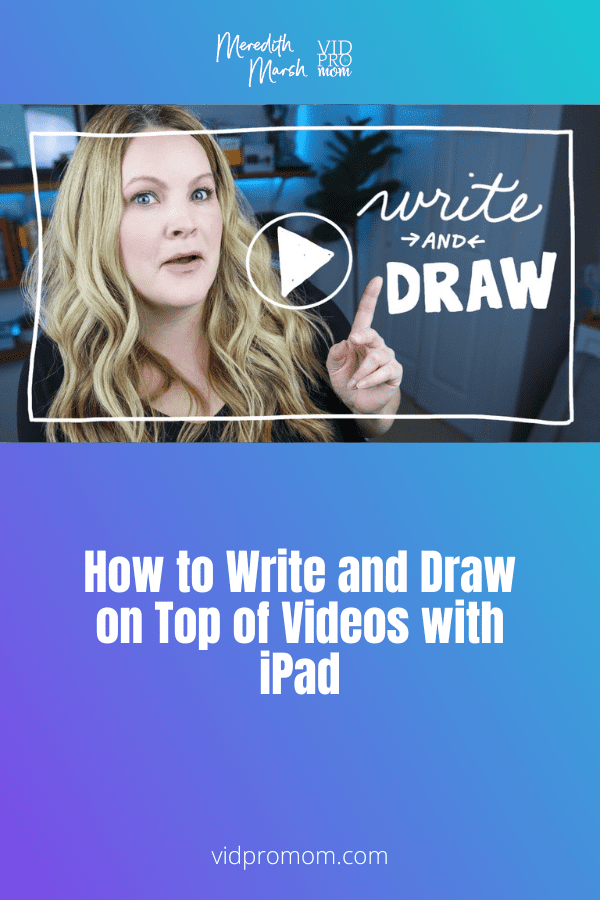
How to Write and Draw on Top of Videos with iPad
Wondering how to draw and write ON TOP OF videos? Using your iPad, it’s simple! And using your own handwriting in your videos along with sound effects is a fun way to use your creativity on YouTube!
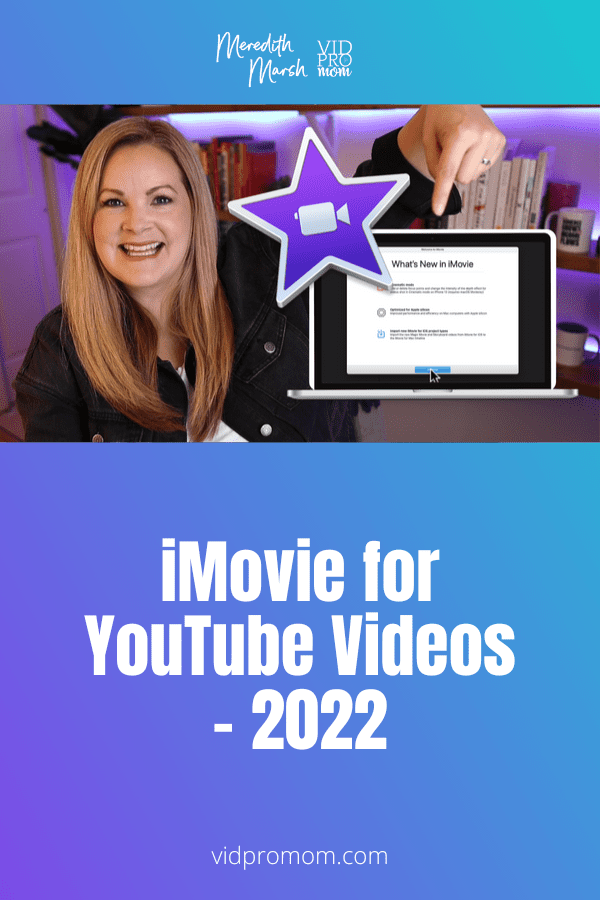
iMovie for YouTube Videos – 2022
iMovie is a simple yet robust free video editor, and honestly, if you’re using iMovie for YouTube videos, you’re in luck! iMovie is the perfect place to start editing videos for YouTube if you’re a beginner. So in this blog, let’s get you set up with your video edit in iMovie 2022.
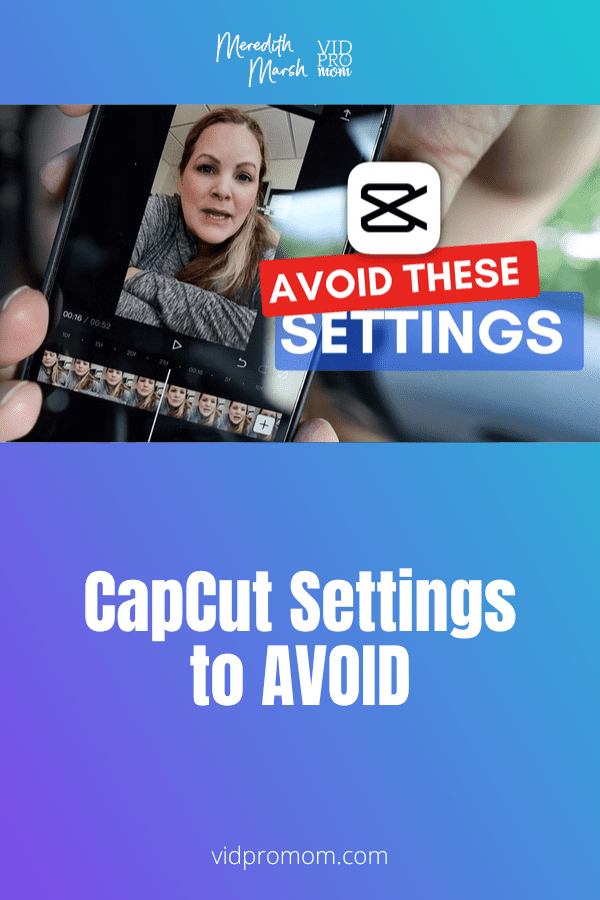
CapCut Settings to AVOID
There’s nothing more frustrating than wasting time having to re-do your edits for your video. With that, here are some of the CapCut settings to avoid so you can create and upload videos faster for your viewers.
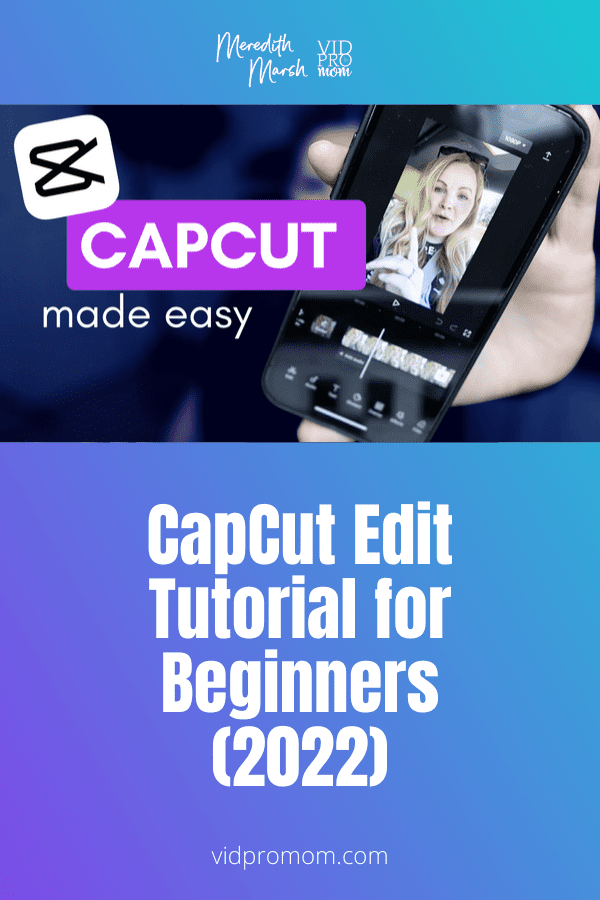
CapCut Editing Tutorial for Beginners (2022)
You have videos to create and this CapCut Editing Tutorial for Beginners (2022) will help you get them done FAST!

Remove TikTok Watermark – 5 Easy Ways
Looking for ways to remove your TikTok watermark so you can post your TikToks on Reels and YouTube Shorts? Let’s dive into 5 ways to remove, avoid, or hide the TikTok watermark on your videos so you can repurpose them across multiple platforms.
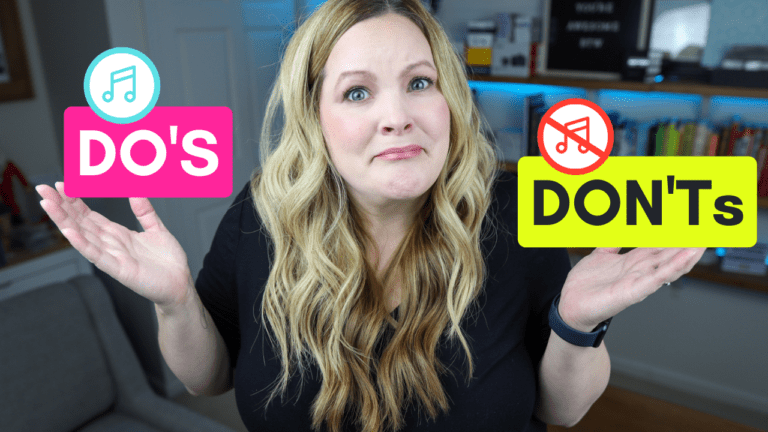
How to Add Background Music on YouTube (Without Getting In Trouble)
Before you add background music on YouTube videos, you should know what the do’s and don’ts are so that you don’t get into trouble. Ignoring some of these aspects of adding background music to YouTube videos could lead to demonetization, and even get you into trouble with your audience.
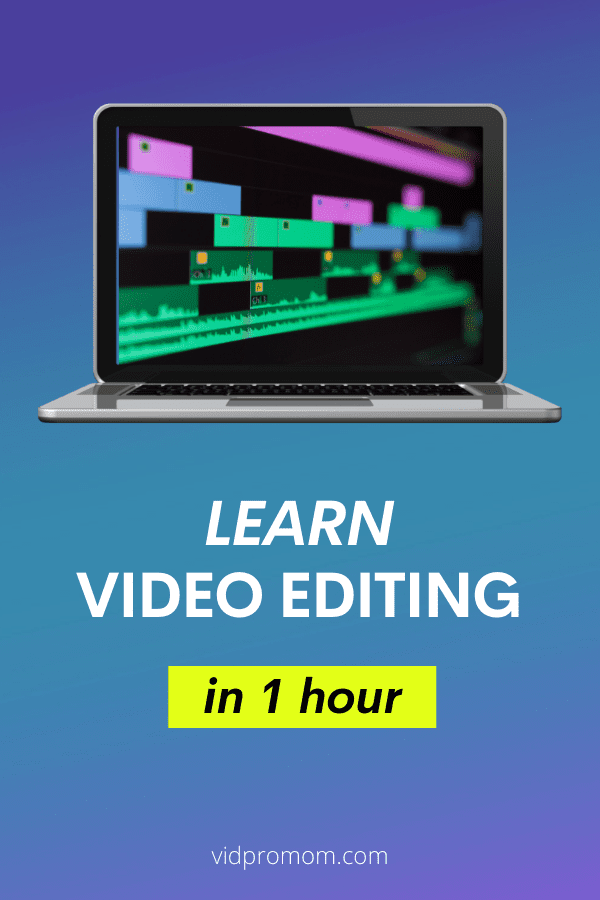
Learn Video Editing In 1 Hour
Don’t think you have the time to learn video editing? Well here’s a secret: you don’t have to be good at video editing in order to look legit on video and grow your audience on YouTube… but if not knowing how to edit videos for YouTube quickly is what’s holding you back from creating and…

ScreenFlow Background Music – How to Add Music in ScreenFlow
When it comes to ScreenFlow background music and sound effects, adding music in ScreenFlow can seem complicated at first. In this post, I’m going to show you how to add music in ScreenFlow, adjust your music settings, and where to find royalty-free background music so you don’t get into copyright trouble!
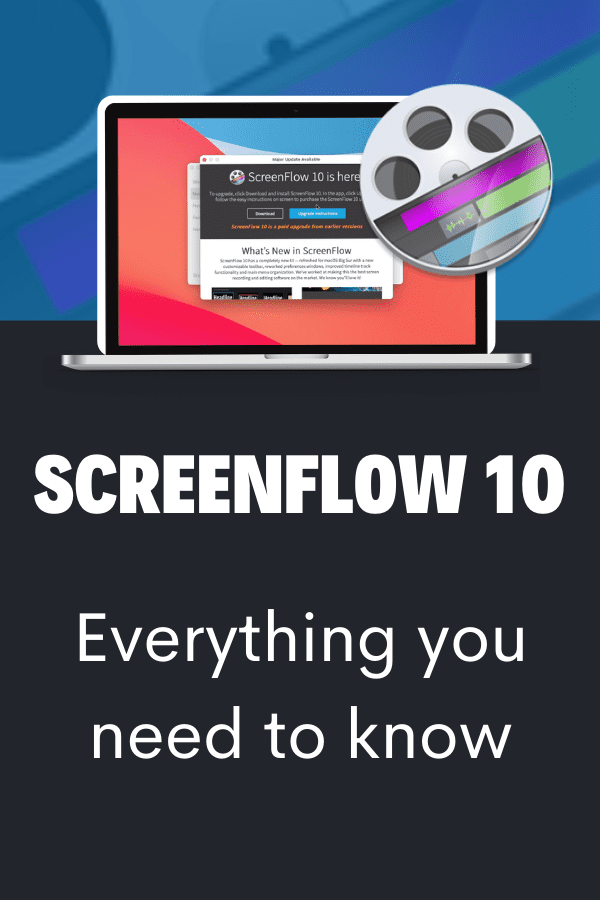
ScreenFlow 10 – New Features For 2021!
ScreenFlow 10 – it’s here! With increased performance, animated titles, background removal and so much more. In this blog, I’ll highlight the features with the biggest impact and give you my thoughts on whether it’s worth the upgrade. You may already know that ScreenFlow is my screen recording secret weapon, and these new features are…

ScreenFlow Editing Tutorial (for Beginners)
In this ScreenFlow editing tutorial, I’m showing you how to edit your ScreenFlow recordings in ScreenFlow 9. This is a perfect video editing tutorial if your brand new to creating and editing screencasts and videos! We’re starting with the basics of editing in ScreenFlow.

Video Editing Software for Mac 2021
Create top-notch YouTube videos, Instagram videos, and many other videos using these top video editing software for Mac.
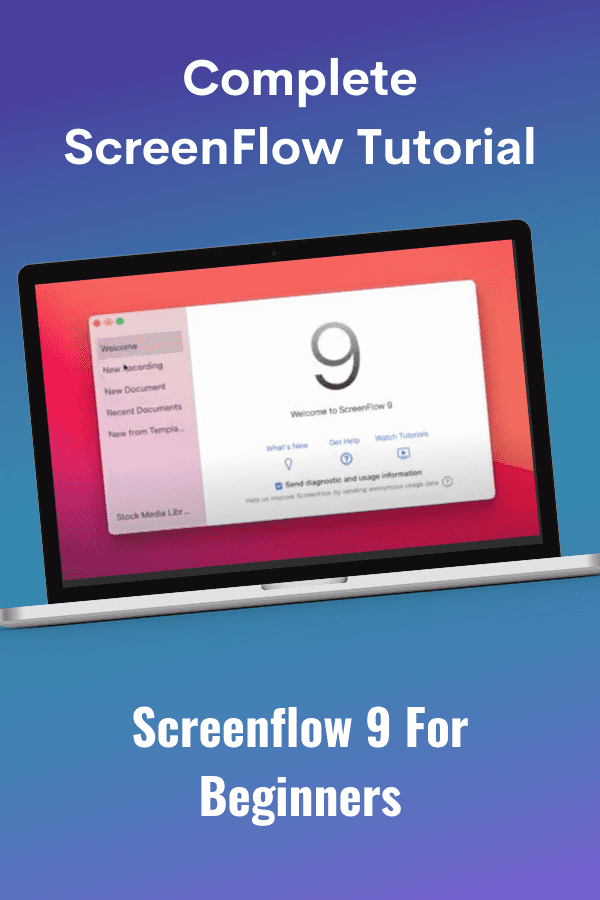
Complete ScreenFlow Tutorial – Screenflow 9 for Beginners
Here is a step-by-step tutorial on how to use ScreenFlow 9! This is good for anyone that is a beginner or just download ScreenFlow after reading that ScreenFlow is my screen recording secret weapon (best screen recording software for Mac!).
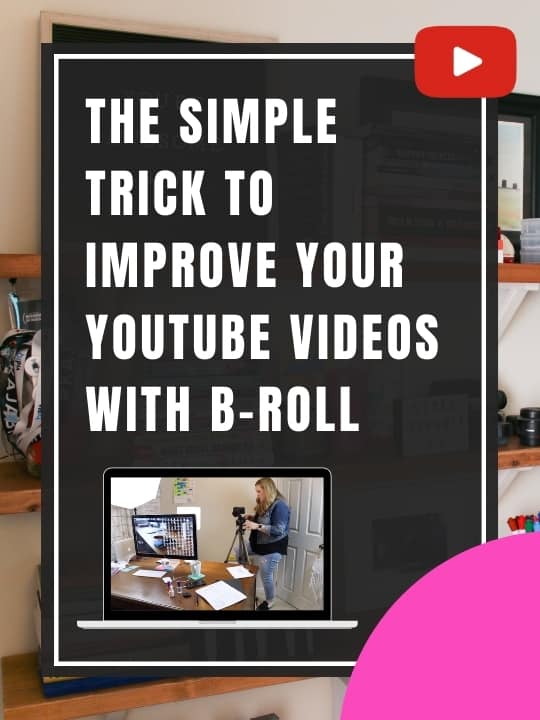
The Simple Trick to Improve Your YouTube Videos with B-Roll
In this blog, I’m sharing how to use these tricks to improve your YouTube videos with B-roll. This is something I’ve incorporated into my YouTube videos recently and this has resulted in better audience retention and watch time. It’s something we can all do to improve our videos on YouTube!

Create Pro-looking Videos with iMovie
Wondering how to edit on iMovie like a Pro? Yes, it is possible to create “pro looking” YouTube videos with iMovie (you don’t NEED Final Cut Pro or Premiere Pro for video editing) but to be honest, it’s more about some editing details that you can implement no matter what video editing software you’re using.

Add Background Music in iMovie
It’s time to add background music in iMovie! In this blog, you’ll learn how to avoid copyright issues by using royalty-free music for your iMovie background music.
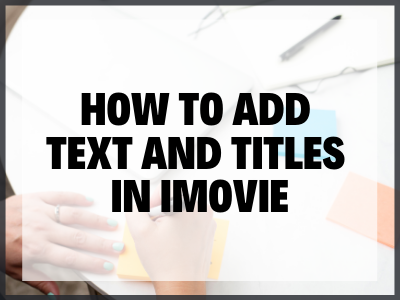
How to add Text and Titles in iMovie
Add text in iMovie! In this blog, you’ll discover how to add text and titles to videos in iMovie, plus create custom titles, transparent backgrounds, and animated text in iMovie.
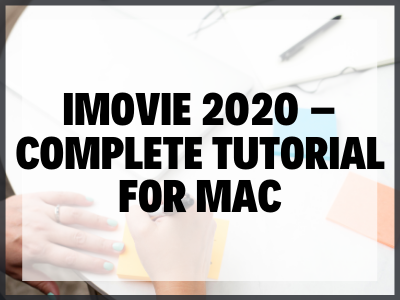
iMovie 2020 – Complete Tutorial for Mac
If you’re ready to learn iMovie 2020 on your Mac, here’s a complete tutorial walking you through how to use the current (2020) version of iMovie on your Mac or MacBook Pro or Air.

Social Media Animations for YouTube
Wondering how to create a social media animation for YouTube videos? We see them all the time but sometimes it’s hard to know how to get an Instagram animation, or Facebook, Twitter, or your name and website. In this blog, I will show you how I do this with downloadable templates, and After Effects or…

Video Editing Apps for iPhone in 2020
Video editing on the iPhone has come a long way and we now have many options! But there are a few video editing apps for iPhone that stand out from the rest. In this blog post, I’m going to share the top video editing apps for iPhone in 2020 and beyond!

iPad Pro Video Editing Apps (2020)
Video editing on iPad Pro has come a LONG way in recent years and in this blog, let me show you my top 3 favorite video editing apps for iPad Pro for 2020!
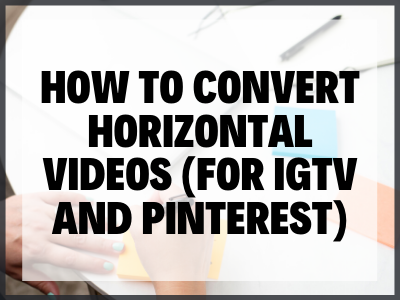
How to Convert Horizontal Videos (for IGTV and Pinterest)
Are you wondering how to convert horizontal videos (16:9) to vertical (9:16) for IGTV or even Pinterest? Portrait videos are here to stay, folks! And if you usually create YouTube videos or shoot in Landscape (horizontal) mode, you have the right idea with repurposing your video content by converting your horizontal (16:9) videos to vertical…

How to Export Videos in iMovie (for Mac, iPhone, and iPad)
Ready for the steps to export video, in iMovie (on your Mac, iPhone, or Pad)? You found the easiest step-by-step iMovie tutorial here, updated for 2020! Don’t miss these common mistakes for saving videos in iMovie, uploading to YouTube or social media, exporting an iMovie video to a thumb drive, or emailing an iMovie video.

How to Burn Captions to Videos (add titles and subtitles)
In this post, you’ll discover how to burn captions to videos but adding titles, subtitles, and text to your videos for IGTV, YouTube, or any social media platform! Here are a few easy ways to create “baked in” captions which is perfect for Instagram and IGTV!
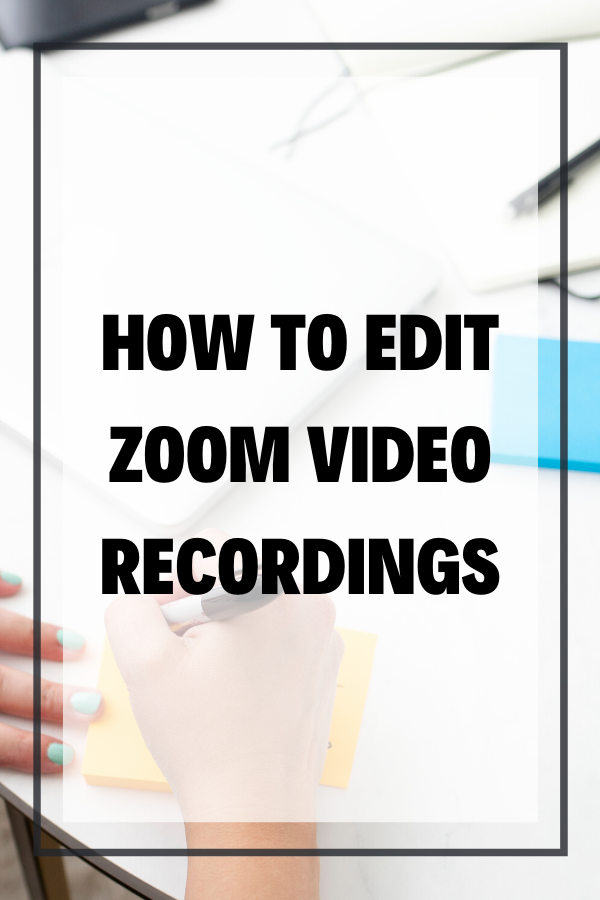
How to Edit Zoom Video Recordings
You might be wondering how to edit zoom video recordings if you’ve been doing a lot of zoom conference calls and video chats lately! In this post, I will show you 5 ways to edit Zoom video recording whether they are cloud recordings or local recordings.

How to Create a Premiere Pro Project Template
In this video, I show you exactly how to create a video template in Premiere Pro, and this works in virtually any video editing software! So if you’re looking to save time with your YouTube video editing, creating a video template, Premiere Pro or not, is going to be a game-changer for you!
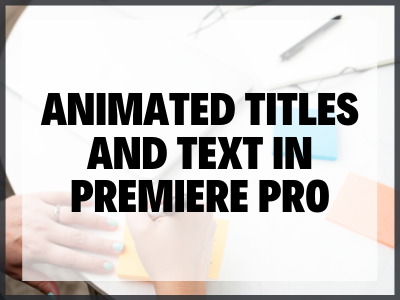
Animated Titles and Text in Premiere Pro
Creating animated titles and text in Premiere Pro might look complicated, but the truth is, it’s easier than ever! In this video, I’m going to show you the trick to Easy Animated Titles and Text in Premiere Pro to add some interest to your videos!

Easily Edit Videos with the YouTube Video Editor
Did you even know you can edit videos with the YouTube video editor? No video editing software? No problem! The YouTube video editor is a handy editing tool that you can use from the YouTube Studio to trim, split, and perform all kinds of editing function within your browser.

Save Time with THIS YouTube Video Editing Workflow
Some of you asked about my YouTube video editing workflow, and of course, I’m here to share how I edit my YouTube videos so you can pick up a tip here and there to improve your workflow.

Background Music For Social Media
Background music for social media videos and YouTube is one of my favorite topics because there are so many confusing options for royalty-free music! MOST people think what they’re looking for is free background music, and trust me, I get it–but if everyone keeps using the same free songs over and over, how do your…

LumaFusion Tutorial for Beginners
You’ve asked for a LumaFusion tutorial for beginners, and I promised it was coming but I wanted to wait until LumaFusion 2.0 was released! This is your LumaFusion 2.0 Beginners Guide and in this video, you will learn how to use LumaFusion on an iPad, which is very similar to LumaFusion for the iPhone (it’s…

Best Video Editing Software for Social Media
We talk a lot about video editing software here, but usually with a focus on YouTube or Facebook videos. But the time has come to branch out and talk about all of the other social media platforms taking part in the video medium. It’s not uncommon to experience horizontal videos, vertical videos, square videos on…

Adobe Premiere Rush – iPhone Tutorial
Adobe Premiere Rush is a new video editing app for iPhone and desktop computers that makes it easy to edit videos on multiple devices, to share on YouTube, Facebook, Instagram, or save for later. With the Adobe Premiere Rush iPhone app, you can start an edit on your phone, and sync your edits to Creative…

How to Edit Videos on iPhone
Curious how to edit videos on iPhone? I don’t typically edit videos on my iPhone… but lately, I’ve been doing more and more editing on my iPhone X (especially with Luma Fusion). While there are several video editing apps for the iPhone, there is one that really blows me away! In this post (and YouTube…

How to Edit Vertical Video – LumaFusion Tutorial
With the release of IGTV, I’ve been asked about how to edit vertical video for IGTV. Many Instagram-savvy folks are utilizing their iPhone for all-things-social these days, and when it comes to editing videos on an iPhone, it gets tricky. Luckily, there are some great video editing apps for iPhone, including LumaFusion. I created this…
Motion Tracking in Adobe Premiere Elements 2018
*Disclaimer: This video was sponsored by Adobe. I am provided with compensation for advertisements on this channel and, possibly, commissions for purchases made through links in this post. All thoughts and opinions are my own and are not influenced by Adobe or its affiliates. My experience is my own, and your experience may differ. Motion…

Color Correction in Adobe Premiere Elements 2018
*Disclaimer: This video was sponsored by Adobe. I am provided with compensation for advertisements on this channel and, possibly, commissions for purchases made through links in this post. All thoughts and opinions are my own and are not influenced by Adobe or its affiliates. My experience is my own, and your experience may differ. When…

How To Edit Videos for YouTube in Premiere Pro
I have been using Adobe Premiere Pro for my YouTube videos since I started on YouTube, and although it took some time to learn, figuring out how to edit videos for YouTube in Premiere Pro is one of the best decisions I ever made! In this Premiere Pro tutorial, I’m going to take you on a…

How to Make a Video Look Professional with iMovie (collab with Holly Gillen)
When you’re new to YouTube or video editing with iMovie, it can be hard to know how to make a video look professional with iMovie. If you take a look at professional-looking videos on YouTube, there is a good chance that the magic is in the tiny little details.

How to Repurpose Instagram Stories for YouTube
Instagram Stories are now one of my favorite ways to create (and consume, let’s be real) social media, but they’re gone in 24 hours! As a YouTuber, I like my content to stick around for a while. I collaborated with Jessica Stansberry on her channel with a tutorial on how to repurpose Instagram stories for…

Premiere Elements 2018 – How To Make A Great Family Video
*Disclaimer: This video was sponsored by Adobe. I am provided with compensation for advertisements on this channel and, possibly, commissions for purchases made through links in this post. All thoughts and opinions are my own and are not influenced by Adobe or its affiliates. My experience is my own, and your experience may differ. Premiere…

How to Organize Video Files
When I started creating videos for fun, how to organize video files was the furthest thing from my mind. But now that I’ve been using the same “system” for years, I think my way is the fast and easy way to organize video footage for editing.
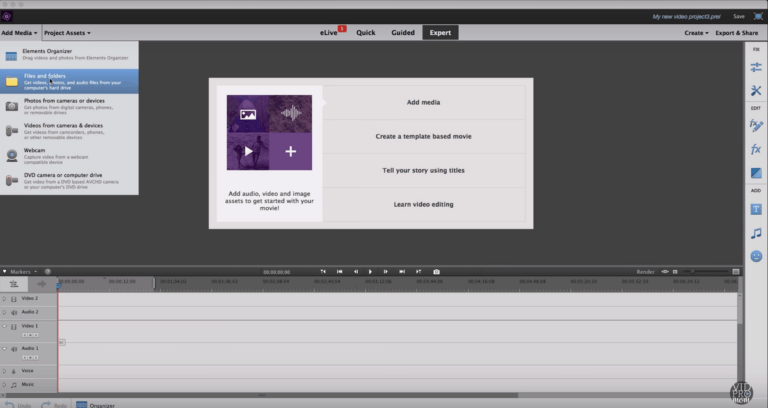
How to Edit Videos – Video Editing for Beginners
Many people realize they want or need to learn how to edit videos when they notice they have videos or clips they need to combine or merge. While video editing is a really broad topic, this post is strictly for beginners who aren’t sure how to edit videos or where to even start! For those…
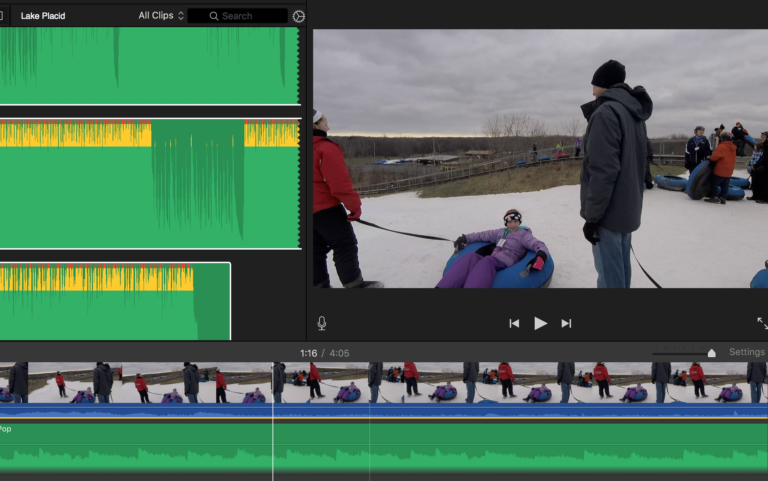
Epidemic Sound – Good YouTube Background Music
YouTube background music isn’t hard to find, but Epidemic Sound makes it easy and affordable to find the best background music for your project. Every epic video needs an epic background music track, am I right? Adding good background music is an easy, fun way to spice up YouTube videos, GoPro Edits, family movies… but…
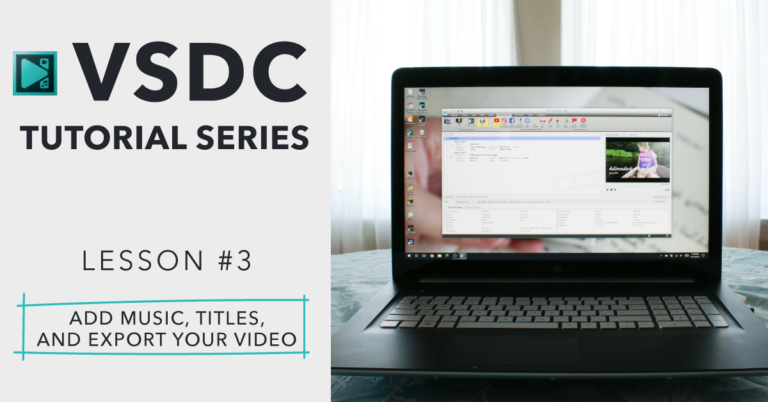
VSDC Tutorial 3 – How to add music, titles, and export videos with VSDC
In this post, you’ll find my third and final VSDC Tutorial in my getting started series! If you missed the first two, you don’t want to skip ahead! You can scoot back to Tutorial 1 or Tutorial 2 to catch up. Be sure to do that before continuing on here with today’s tutorial, otherwise, you’ll…
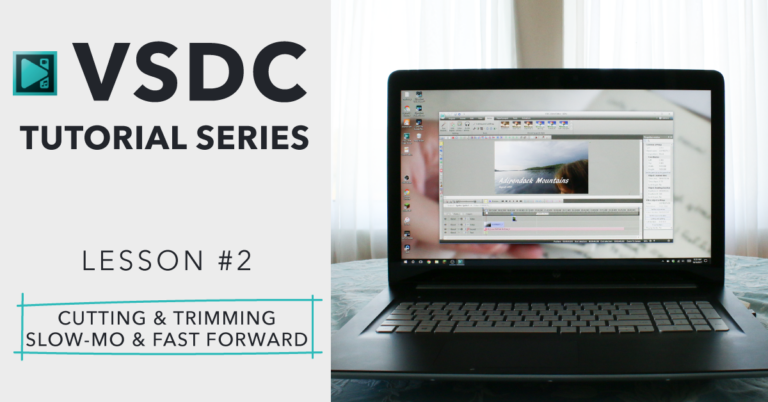
VSDC Tutorial 2 – How to Trim and Split Clips with VSDC Video Editor
This week, I’m continuing my VSDC Tutorial series with the second lesson. In the very first tutorial on using VSDC’s free video editor, I showed you how to get started with a new project and how to import clips. If you missed that first VSDC tutorial, click here to scoot back there to catch it….

VSDC Free Video Editing Software – Beginner Editing Tutorial 1/3
If there is one question I hear all the time, it’s “what free video editing software can I use to edit my videos?” There are a handful of free video editor options out there for Mac and PC users, but one of them was recently retired by GoPro, and in its place, GoPro recommends PC…

Best Computer for Video Editing
I get this question a lot: “What is the best computer for video editing?” It doesn’t matter if we’re talking YouTube videos or GoPro videos, it’s easy to get overwhelmed with computers! Processors! RAM! Memory! Gigabytes! Megahertz! Solid State Drive! RIGHT?! There are so many options from laptops to desktops and Macs to PCs, and none…

Where to Find Background Music for Video
Are you curious where you can find background music for video? If I had a nickel for every time this question has come up, I wouldn’t need to put affiliate links in this blog post! #ohsnap Anyway… whether you’re creating videos for your business, blog, or YouTube channel, or even hobby videos, GoPro videos, and…

Filmora Review 2017 – New Features in Filmora 8.0
I’ve been playing around with the new Filmora 8.0 updates and let me tell you… this is some slick video editing software, especially for GoPro users! Filmora recently launched the 8.0 version of their video editor for Mac and PC and I partnered with Wondershare to show off the latest updates to their editor! Want…

How to Save in iMovie (Simple Steps Export your Video In iMovie)
Creating a video using iMovie is a relatively process once you get started, but if you’re wondering how to save in iMovie or how to save your iMovie project, things get a little bit confusing. You’ve set up your iMovie project, done some video editing, and now you’re wondering how to save a video in…

Premiere Pro to Instagram Stories – How To Export
I am in love with Instagram’s Stories feature, but it is a challenge to figure out how to upload pre-recorded, edited content. Have you ever noticed that high-profile Instagram accounts like @garyvee and @gopro upload a mix of “on the fly” and pre-produced, edited clips to Instagram Stories?

PowerDirector Review – Video Editor for PC
Sometimes it feels like there aren’t as many “fun” video editors out there for PC users, right? One of my goals this year is to create some tutorials here on all (or most…) of the video editing software that I know you guys are using. I had a chance to play around with Cyberlink PowerDirector…

PowerDirector Review – Video Editor for PC
Sometimes it feels like there aren’t as many “fun” video editors out there for PC users, right? One of my goals this year is to create some tutorials here on all (or most…) of the video editing software that I know you guys are using. I had a chance to play around with Cyberlink PowerDirector…

Jump Cut Editing – Make Your Videos Snappy
So what is it that makes videos fun to watch? What’s the secret trick? They’re SNAPPY!. What I’m talking about here are jump cuts and jump cut editing. Fun to watch videos move quickly. They keep your attention because your brain doesn’t want to miss something. Let’s take a look!
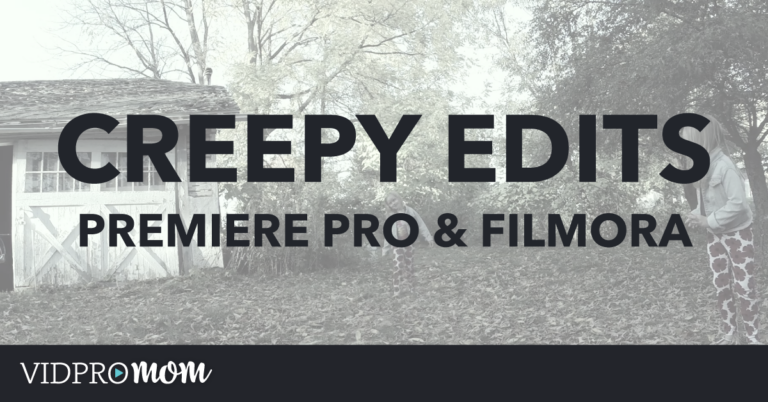
Spooky Video Edits: Creepy Tricks for Premiere Pro and Filmora
I don’t really watch horror movies or scary movies, but every once and awhile I see videos or commercials and I wonder “how did they do those spooky video edits it like that?!”. In this week’s video, Let me show you some tricks in Premiere Pro and some cool stuff in Filmora, too.

Adobe Premiere Pro vs Premiere Elements – What’s the Difference?
I have both Adobe Premiere Pro and Premiere Elements, and I’ve used both. As you (probably) know, I’m all about teaching you how to create and edit videos… so I like to explore and learn what video editing options are out there. So, Premiere Pro vs Premiere Elements – what’s the difference?

Wondershare Filmora Video Editing – Getting Started
I have been playing with a piece of video editing software this week that I’ve never used before! It’s called Filmora from Wondershare, and they were kind enough to sponsor this post*.
3 Mistakes That Make Your Videos Look SUPER Cheesy
Oh boy. Now, I’m not one to criticize your personal home movies or rad GoPro videos. So, why start now? Well, because I want people to enjoy watching your videos. Your family, friends, random strangers on the internet (example: me) – videos are fun to watch, and usually the moments worth capturing in video are…

3 Mistakes I Used to Make when I first Started Editing Home Movies
I want to tell you what I was doing wrong when I first started editing home vidoes and why it was taking me forever. FOR. EVER. First of all, I was getting bogged down in the details of the software, instead of just using the basic editing techniques that all editing platforms have. I was trying to…
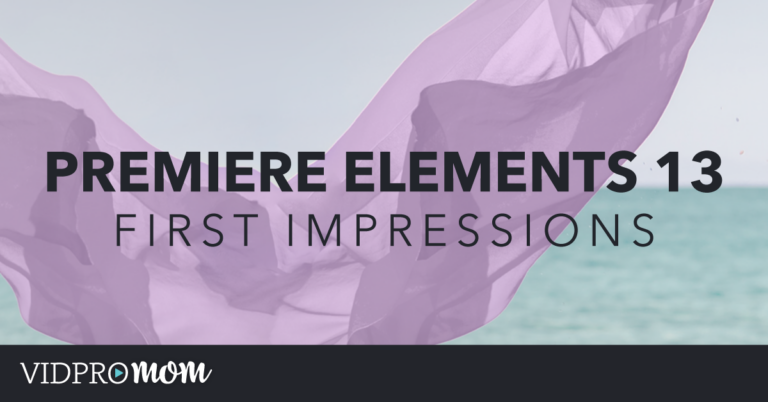
Premiere Elements 13 – First Look at Adobe Premiere Elements
In last week’s post, we had a little talk about GoPro Studio and just one of its limitations. For editing family videos and home movies, you will probably want a piece of software that is a little more robust, without going full pro. Take a look at Adobe Premiere Elements 13 with me, as I…
