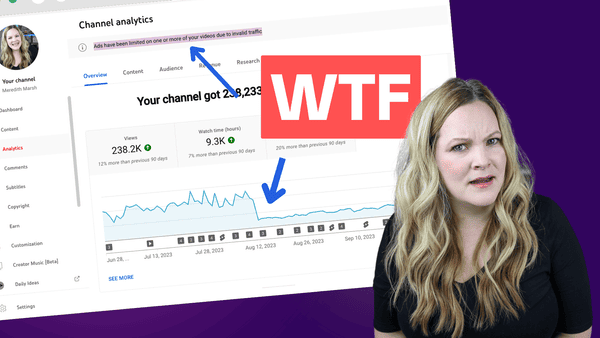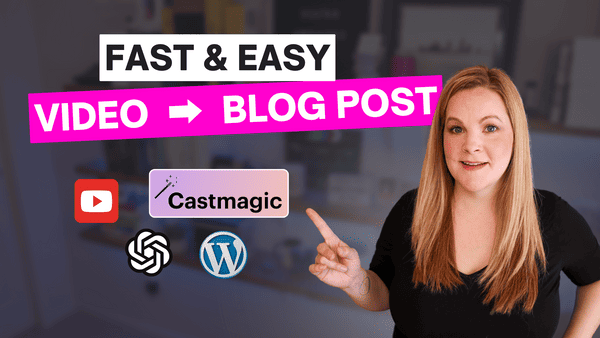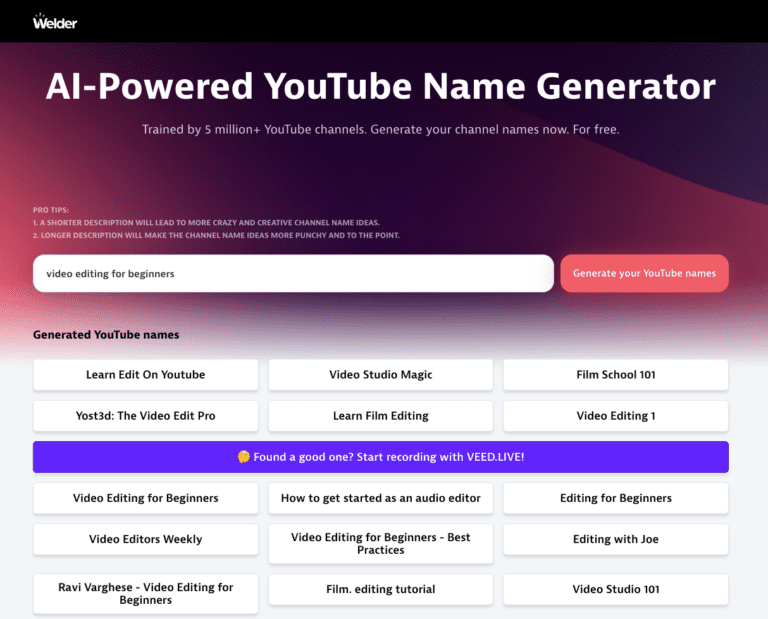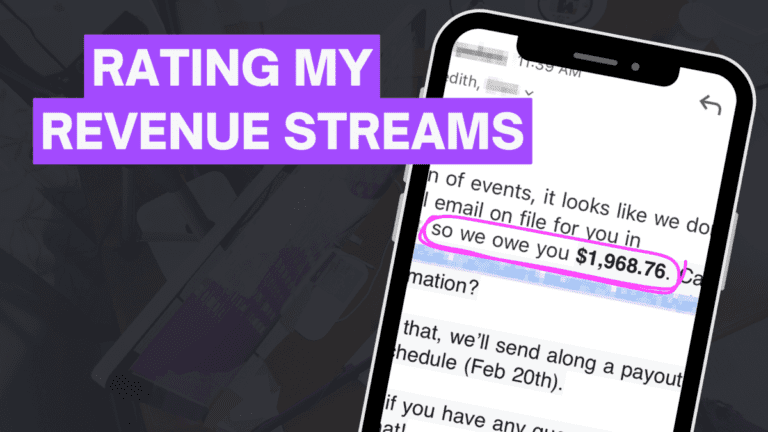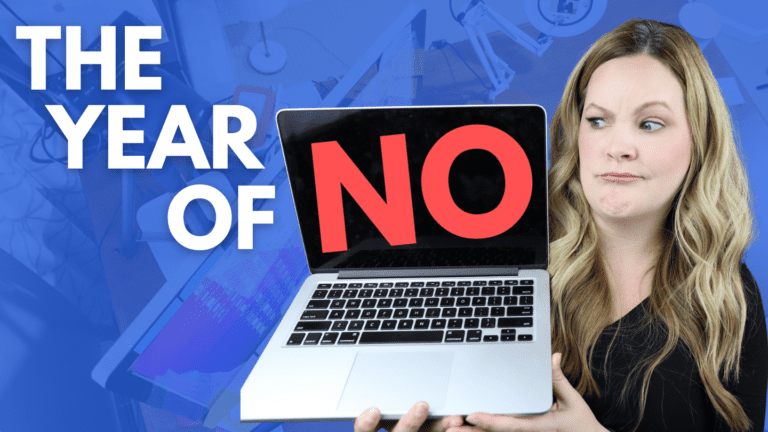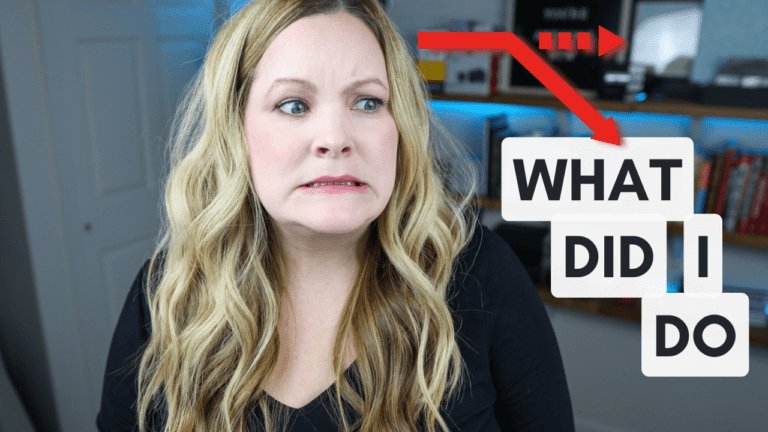SIMPLE Talking Head Videos that *actually* Grow Your Channel
As a business owner looking to grow your audience on YouTube, creating simple talking head style videos is a great way to get started. However, there’s more to it than just turning on your camera and talking. In this article, I’ll provide you with some useful tips and insights on how to create simple yet…