DJI Mic Review – Honest Opinion
I want great audio but I don’t want it to be complicated. So in this DJI Mic review, I’ll give you my honest opinion about the upsides and downsides of DJI’s microphone!
Some product links in this post are affiliate links, and I will be compensated when you purchase by clicking our links. Read my disclosure policy here.
DJI Mic Review
I want great-sounding audio in my YouTube videos. But I’m not an audiophile, I want it to be simple. So I picked up the DJI mic a few months ago. I’ve been using it for a while, and this is my HONEST review. Let’s start with the upsides.
Loving the DJI Mic Charging Case

Here’s what I love about the DJI mic. First of all, this charging case – I love that it holds everything in place and then also charges the things that need to be charged. So we have two transmitters, it’s the actual microphone. You have one receiver, which should be connected to the camera. It also comes with an adapter that you can attach the receiver to the camera through a cold shoe mount. Then, you have a cable that goes into the mic input. But you also have these two adapters, one with a lightning connector, that would be for your iPhone. The other is a USB-C that you could use with your Android phone.

It can also go into your computer or an iPad. So the case gets plugged in through the USB-C port on the back. This case charges and holds a charge so that you can put the microphones and the receiver in the case, and that charges those devices. It also comes with a DJI little packet. You also get 2 mini windscreens, which are so darn cute. They’re like little fluff balls, and they go right on the transmitter. They just click on with one little rotation and then click back off again.
DJI Mic Multiple Adapters

Number two, I already mentioned this, I love it. It comes with these multiple adapters. We are creating content on so many different devices these days. I’m using a camera for my YouTube videos, but I do often use my iPhone, especially for creating short-form vertical videos like with TikTok. Also, the adapter slides right into the receiver. So you kind of have all of the little dongles that you need to create with whatever device you happen to be using.
What’s really cool is you can keep the adapter that you use most often on the receiver and still put it into the charging case. There’s a slot and grooves for each one so that you don’t have to take it apart and put it back together again. And as much as I love having all of these adapters, there’s one little thing when it comes to the dongles and things that I feel like they could have engineered for and just didn’t. But we’ll get to that in the downside section.
Now, although I’m usually creating videos by myself in my office studio, I do appreciate that it does come with the two microphones and those two transmitters. You never know when you may leave one of them out and it’s not charged, then you still have a second one ready to go because it’s been charging in the case the whole time.
DJI Mic Cool Touchscreen Receiver

One cool thing about the receiver is it has a touchscreen so you can change the settings right there without having to connect it to your computer or use an app or anything like that. On the screen, you also see your audio levels. So you can attach that to your camera or your phone facing whichever way you want to. Whether you’re facing your camera or if you’re shooting something else, and you want to be able to see, you can just flip it around.

When you’re recording a video, you want to be able to visually see that your microphone is on, it’s good to go, and your audio levels are good. You can swipe up to access all of the different settings like your mono or stereo recording and your gain settings. I adjust my gain settings in the camera, not on the microphone. Hope I’m doing that right. When I first got mine, the default setting was I think Greek for the language. So I went into the settings, into that globe icon with the languages and switched it over to English.
Connecting Regular Lavalier Mic to the Transmitter
You can connect a regular lavalier mic to this transmitter and then put the transmitter in your pocket. I don’t do that because what I have found over years of being on YouTube and having long hair is that lavalier microphones and hair just don’t get along a lot. I could do a whole video on this, but they’re not friends. It sounds like a catfight and it’s never good.
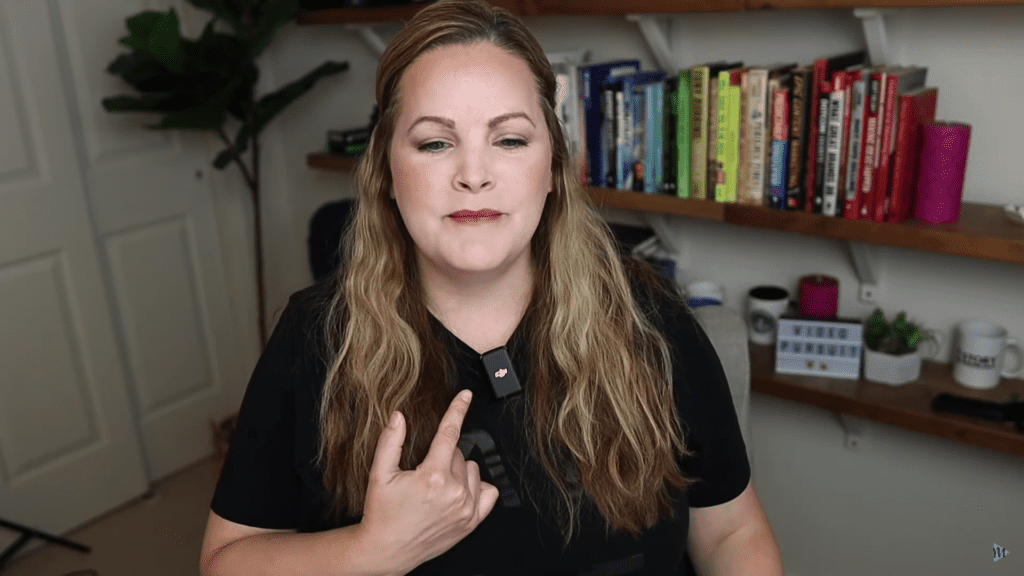
Typically, what I’ve been doing is using the DJI mic up on my collar. If I have a lower-cut shirt, then it’s usually down, but it’s still on my collar. It has a clip, but it also has a magnet. So if you’re wearing clothing that you can’t clip something to, it has a really strong magnet. I’ve also done a few tests to see what happens when the hair just kind of happens to be in the same vicinity. It’s been okay, and I can’t say the same for some of the other lavalier microphones that I’ve used.
DJI Mic vs Other Microphones Review
Now, before I get to the downsides, let me just say I am not an audiophile. I’m not an audio expert. I actually kind of suck at audio to be honest with you. I just want my videos to sound as good as they possibly can while having the simplest possible setup for me.

A wireless lavalier microphone setup is simple. Now, if I were to use a podcasting mic, it probably sounds a heck of a lot better. It isn’t even an expensive mic, but it gets in the way. So I like the wireless because it doesn’t get in the way. It doesn’t require an extra tripod or a microphone on a boom arm or something. I know it’s going to work no matter how I’m positioned, or if I’m turned away from the camera for some reason, or if I’m further from the camera, or in another space. The microphone is not connected to the camera, it’s connected to me. It’s just simple.
DJI Mic Audio Quality Review
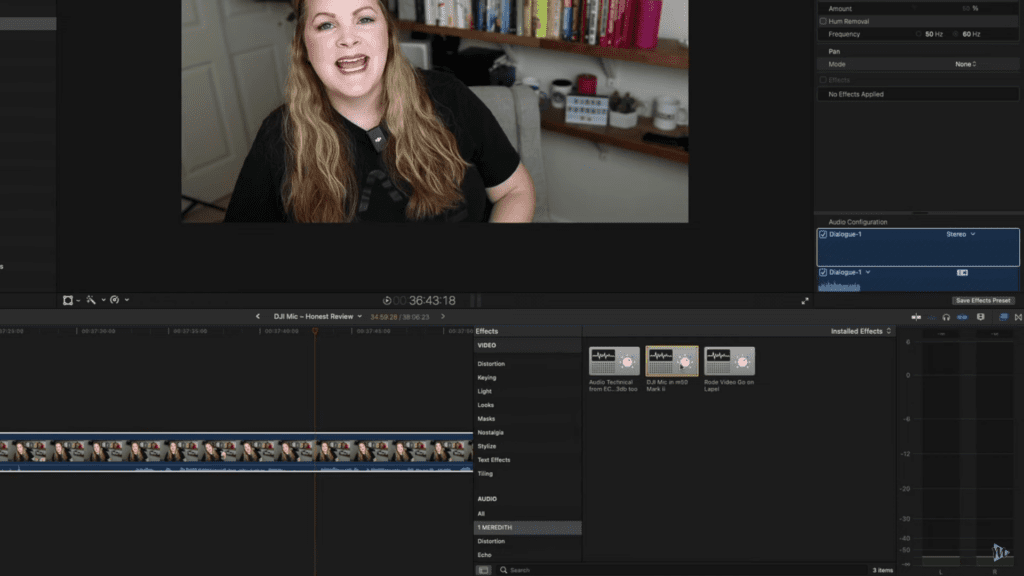
So now that you know I’m not an audio expert, let me tell you my opinion on the quality of the audio from the DJI mic. It’s great. It’s wonderful. I have no complaints. I did watch a few audio editing tutorials to make just a few adjustments. I created a preset for myself inside of Final Cut Pro so that I know if I’m using this microphone in this room, all I have to do is apply those presets to just kind of adjust the tone a little bit.
Downside #1 – Receiver Cable

Now, there’s a lot to love about the DJI mic, but there are just a couple of downsides. Number one, I wish this cable that you use to connect the receiver on top of the camera to the mic input on the side of your camera somehow fit into the very convenient and beautifully designed charging case. It’s such a satisfying self-contained system. Then, to have one little cable just like out on its own. It’s easy to misplace or forget. Yes, you can throw it into the pouch. But couldn’t you have figured out a way to get it into the case or somehow like strapped to the case or something?

This is a hard thing to complain about, but hear me out. The adapters to attach the receiver to your camera to your phone, the USB-C and the lightning one, are so cool. They just slide right in place great. But the piece that turns the receiver into a cold shoe mountable thing, what happened there? It’s weird and awkward. Even if I’m doing it right, it still feels like I’m doing it wrong. I struggled with it for way longer than I would like to admit before I broke down and went to Google.
As I’ve said, it’s kind of hard to complain about it because it’s great that we have all these adapters and they come in this case. It’s really clear that DJI created this for the Osmo Action 2 camera which is, DJI’s camera. Secondarily, designed for smartphones, probably. Great, but for mirrorless and DSLR users, it feels a little bit like an afterthought.
Downside #2 – Lack of a More Affordable Option
The only other thing I have to say about it is that, for what it is, how well it works, and what you get with it, I think the price is fair and reasonable. It’s a good price for good audio, but I wish there was another option that was maybe a little bit more affordable.
Don’t get me wrong, I’m not saying I don’t think it’s worth the price. It absolutely is. And I’ve been recommending it to anybody who’s asked me about microphones for the past several months, but it’s a little bit of a hard pill to swallow. For some people, we maybe just get a transmitter, a receiver, and a dongle and call it a day. So it’d be cool to have another option there for people.
Conclusion
So that’s my opinion on this DJI mic review. I love it and I recommend it. I think you should get one if you were thinking about getting one. You can check it out here at this link. It’s been an absolutely perfect addition to my gear setup here in my home office with my camera and my lights and just the way that I film my videos.
Related: Rode Wireless Go Setup
VIDEO: DJI Mic Review – Honest Opinion
Click here to subscribe to Meredith Marsh on YouTube.
