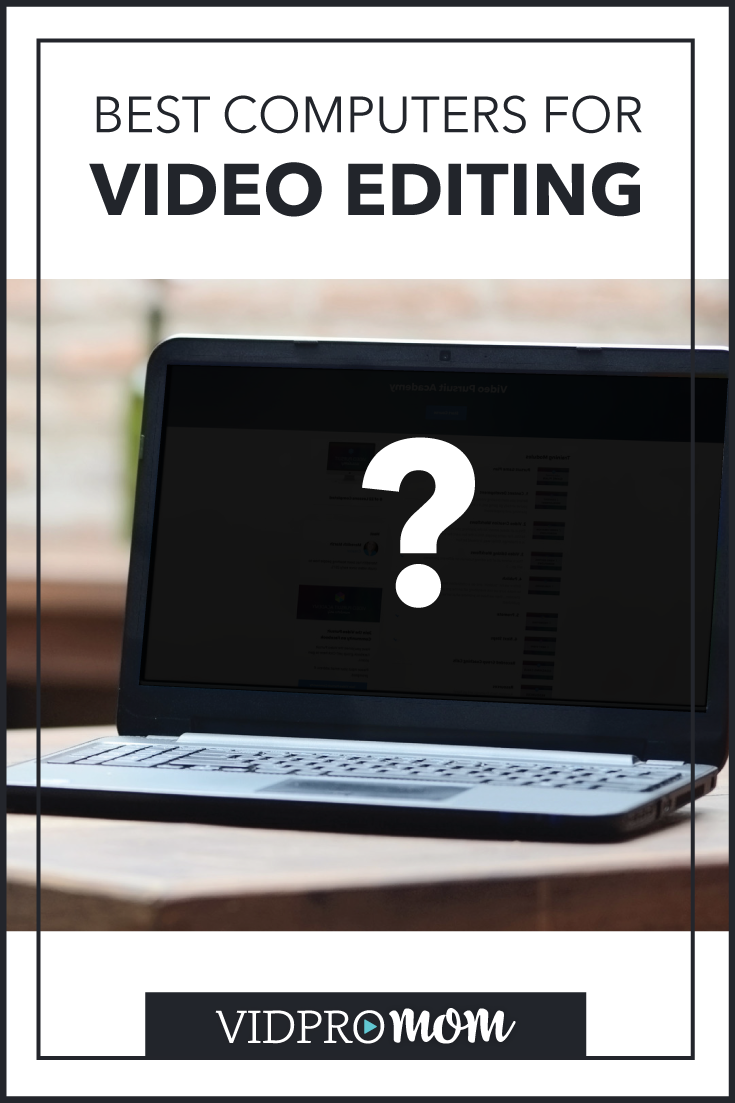Best Computer for Video Editing
I get this question a lot: “What is the best computer for video editing?” It doesn’t matter if we’re talking YouTube videos or GoPro videos, it’s easy to get overwhelmed with computers! Processors! RAM! Memory! Gigabytes! Megahertz! Solid State Drive! RIGHT?! There are so many options from laptops to desktops and Macs to PCs, and none of them are inexpensive. So, in this post, I want to talk about what to look for if you’re in the market for updating your computer for video editing.
(The links in this post are affiliate links, and we will be compensated when you make a purchase by clicking our links. Read my disclosure policy here.)
Best Computer for Video Editing
I should tell you now that I really, really like video editing. But, to back up a little bit, I want to make sure you know what we’re talking about with “video editing”. You don’t have to edit videos at all… you can upload them straight to social media as is–Facebook, YouTube, Instagram, whatever. But if you want to do more with your videos, like string multiple clips together into one video, add background music, maybe add a title or some transitions… that’s video editing.
It doesn’t matter if it’s just for fun as a hobby, family vacations, YouTube videos, or marketing videos for your business. You can do some video editing on your phone or tablet, and I covered some of them in Lesson 24 of 30 Days of GoPro. But personally, I edit all of my videos on my computer because it’s faster, easier, and I can a LOT more with a computer.
I explain this a lot more in this YouTube video, but continue reading for direct links to computers that I’d be looking at if I was in the market for a new computer for video editing.
So I get this “best computer for video editing” question a lot from folks who are new GoPro owners or new to creating videos who find that their computer isn’t really “up to speed” for video editing. Video Editing takes a LOT of power… you’re crunching a lot of data through a tiny machine!

My current computer is a 13″ MacBook Pro, which is a laptop that I hook up to a huge 27″ Thunderbolt Display. It has a 2.9 GHz Intel Core i5 processor, with 8 gigabytes of RAM. But what does that even mean? Is that what you’re thinking? 🙂
Size
At 13″, my MacBookPro is really tiny, to be honest. So I hook it up to a 27″ external monitor (Apple’s Thunderbolt Display). This setup works really well for me because the laptop itself is pretty powerful for such a small machine, but it is small so the huge external monitor is amazing for editing videos and doing every-day stuff. It’s the best of both worlds: mobility with a big screen option.
If you’re looking to invest in a laptop, and you’re not planning on using an external monitor, I highly recommend you get a 15″ or 17″ laptop. 13″ is really too small for editing (in my opinion).
Check out this Dell 17″ Laptop with 16GB of RAM and a 2TB HDD from Amazon or this 17″ Dell Laptop from Best Buy.
Speed
When it comes to other speed, I like to say buy the fastest computer you can afford. By fast, I’m talking about the processor and the RAM (also referred to as memory).
RAM stands for Random Access Memory and it’s like your computer’s short term memory. For video editing, RAM is one of the most important things to look at. My computer has 8GB of RAM and I really wish I had gone for 16. I would recommend anyone buy a computer with at least 16GB of RAM no matter what kind of videos you are editing. I would recommend anyone buy a computer with at least 16GB of RAM no matter what kind of videos you are editing. In a dream world, I’d go for 32 but the higher that number, the more you’re going to pay.
As far as processors, my MacBook Pro is a couple years old, so it has an i5 processor. Newer computers should have an i7 processor anywhere between 2.3 GHz and 3.5 for laptops, and up to 4 GHz for desktops.
Storage
Hard drive size isn’t as much of an issue since you can easily use an external hard drive at any point in the future if you run out of actual storage space. My hard drive is 512GB and I have a 4 Terabyte External hard drive made by G-Technology.

When you shop for computers these days, you may notice there are two different types of hard drives available: HDD (Hard Disk Drive) and SSD (Solid State Drive). Typically, HDD will be less expensive, but the trade off is that they are slower than an SSD. In fact, writing this post reminded me that on my old MacBook Pro, I actually upgraded my old Hard Drive to an SSD and replacing it was pretty easy.
I’d recommend you get at least 500 GB of storage though, whether you go for HDD or SSD. A LOT of laptops on the market come with 128GB and they are affordable, but you will run out of room if you are doing anything other than emailing and surfing the internet. Photos, videos, games, etc… you’ll need more than 128GB for that!
Fun Fact: my first computer was a Blueberry iMac with a 10GB HD.
Graphics
Most of the computers on the market these days that meet the above specs (lots of RAM and a fast processor) probably have a decent graphics card, and it may not even be anything you need to look for specifically.
If you truly have no idea about computer specs, I highly recommend you go to an Apple Store or Best Buy and tell the salesperson what you’re planning to do with the computer (video editing) and let them steer you in the right direction.
In short, there is no such thing as the BEST computer for video editing, but rather the best computer for video editing for you.
Laptop vs. Desktop
For even more speed and RAM, consider getting a desktop computer. You can get an iMac with 64GB of RAM and a 4.2 GHz processor! You can really get more “bang for your buck” with a desktop, whether you looking for a Mac or PC. Obviously, you can get a bigger monitor as well, which is really helpful for video editing.

Mac vs. PC
I was raised on a PC at home, and Apple computers at school so I’m equal opportunity when it comes to computers. The brand of computer you buy is really nothing more than a personal preference. Personally, I prefer a Mac for video editing, and everything else, but I also own a PC and I’d use it for video editing if I had to.
Just remember: when it comes to editing videos, don’t cheap out on your computer. The name of the game is not “cheapest computer you can buy” it’s “fastest computer you can afford”.
Buying a computer for video editing is a big investment, so it’s SUPER important to make sure you’re spending that money on the right thing. Please pin this post on Pinterest so your friends and family will benefit from this info too!