Isn’t it Time to Create YouTube Videos with Your Fancy Camera?
Did you buy a fancy camera to create YouTube videos but you’re still using your phone because you’re kind of afraid of it!? I can’t tell you how many clients and students I have who have spent hundreds or thousands of dollars on a nice camera, that sits in the box.
And I get it, your phone is super easy. You already know how to use it. And it’s pretty simple, you literally just press record. In this blog, I want to help you warm up to using your camera if you already have one, so it’s not sitting in a box collecting dust!
Some product links in this post are affiliate links, and I will be compensated when you purchase by clicking our links. Read my disclosure policy here.
Are You Afraid of Your Fancy Camera to Create YouTube Videos?

Okay, tell me the truth, did you buy a fancy camera for YouTube videos but still use your phone because you’re afraid of using it? I get it your phone is super easy. You already know how to use it. You always have it with you and you will literally just need to press record to shoot a video.
Let’s Level up Your Videos!

There’s nothing wrong with using your phone when you’re getting started on YouTube. If you’re looking to up-level the look of your YouTube videos, you would want to invest in a real camera. Or if you have an inexpensive real camera or you already have one sitting in a box that you just haven’t used yet, then this video is for you. I want to share some tips on getting warmed up to using your fancy camera. These will help you create videos for YouTube and social media that look professional, even if you’re not a pro.
Should I Adjust My Video Settings?
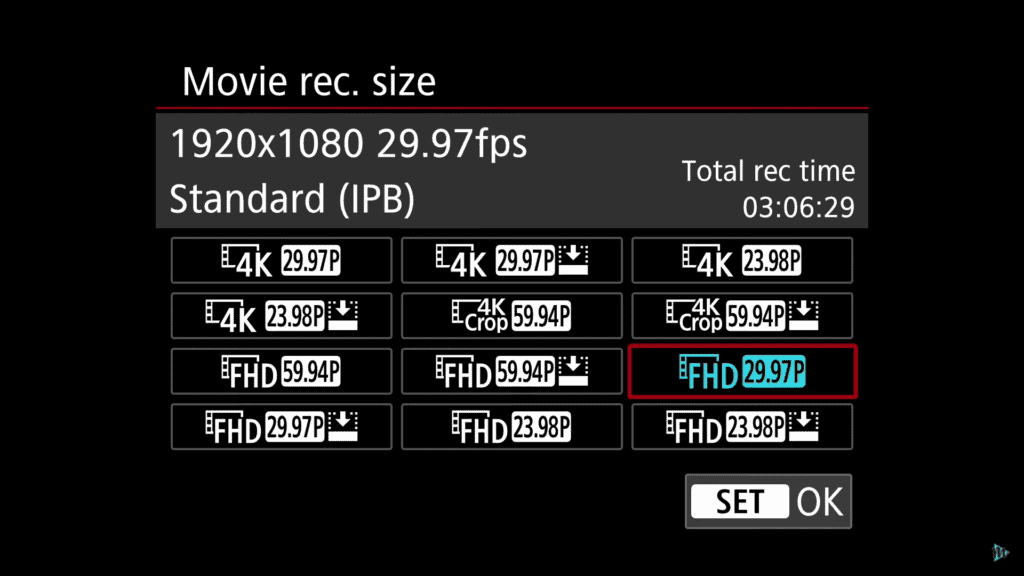
First of all, even for a fancy camera, you don’t have to fiddle with a bunch of manual video settings. I do shoot with my camera in full manual mode. So I have control over the ISO, the aperture, the framerate, all the things. Sometimes, I have my ISO set to auto because the sun often moves in and out of the clouds. So even I don’t have it in full manual mode all the time.
Your videos will look a little bit better with a camera in auto mode, than with your phone in auto mode. So you can start shooting your YouTube videos in full auto mode with your fancy camera. I even have some cheat sheets for you in the description of this video if you want to start to dive into the different settings that you have available on your camera. You’ll always have something to reference when you’re trying to figure everything out.
How Do I Set up My Fancy Camera to Create YouTube Videos?

Also, I think there is a misconception about using a fancy camera that you have to constantly be fiddling with the settings. In reality, once your camera is set up for the type of videos that you’re going to create. You have all of the default settings changed so that you can create better-looking videos faster.
There’s not much else for you to fiddle with other than setting your camera up to record. It doesn’t really take extra time to use your camera to record your videos once you know how to use the camera. If you shoot videos as I do in the same space with pretty much the same lighting, depending on what the clouds are doing out there, then there’s a good chance you don’t actually have to change any of your settings when you use your camera.
Make Use of Your Camera Features
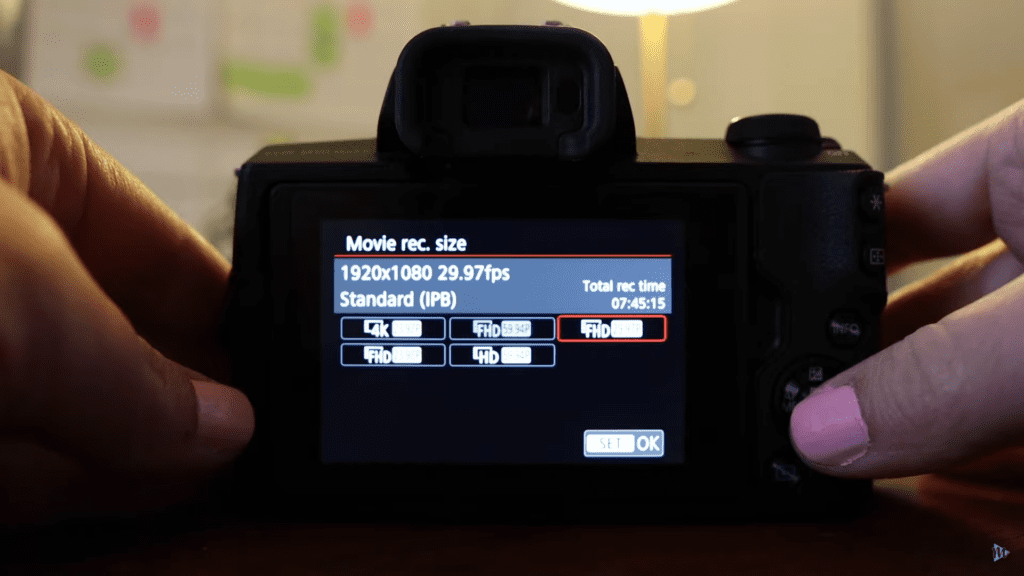
There are a couple of things I want you to keep an eye on no matter what brand of camera you’re using. So first of all, if you’re shooting a talking head video, make sure you have autofocus on. If you’re using a Canon camera, it’s probably going to be able to detect your face.
It’s one of my favorite features of the Canon cameras, but you’re going to want to make sure that you are in focus and I recommend that for your resolution you shoot at 1080 and a frame rate of 30 frames per second so that you’re not stuck with a low-resolution video or like a super monster sized 4k video file.
My nephew said I should shoot 4k 60 frames per second. Okay, do you have a super fast processor and a ton of RAM? No, I have a MacBook Air. That’ll work, right? It’s brand new? Probably not. I would still recommend starting at 1080 at 30 frames per second especially when you’re just getting started. My nephew went to film school for like a semester. So you know I have videos walking you through all of this right? He’s gonna come over and help me set this up. That’s a great idea.
How Do I Get Great Audio?

Now one of the things that you might want to look into is getting an external microphone for your fancy camera. I’m using the DJI mic it is a wireless lab, the transmitter is right here, it wirelessly transmits my audio over to my camera where the receiver is plugged into the camera.
This improves the audio quality quite a bit because the microphone that is embedded into the camera isn’t really that great unless you’re vlogging and you’re like holding your camera right in front of you where you’re nice and close, you might have pretty good audio quality there. But if you’re across the room or you’re a few feet away, you probably want to get some type of external audio source.
I love this DJI. I haven’t done a full review on it yet, but it’s really great. It comes in this charging case and it has these little adapters so you can use it for your phone. If you have an Android or an iPad or an iPhone it has a little thing for that too.
Conclusion
Honestly, there’s nothing to be afraid of when using a fancy camera, all of the settings and everything that you do to set it all up can be completely reset to factory settings so you can’t press a wrong button or make a wrong turn. Just play around with it, and have some fun.
Look yes, your phone is good enough to get started on YouTube. You don’t have to have a fancy camera to be successful on this platform. But I think when you see yourself in your content through the lens of a real camera versus your phone you’re gonna go ‘”oh, this is nice.”
And I want to hear from you on this, what are you looking to improve when it comes to the quality of the look and feel of your YouTube videos? Let me know. Maybe your response will be the topic of my next video.
VIDEO: Isn’t it Time to Create YouTube Videos with Your Fancy Camera?
Click here to subscribe to Meredith Marsh on YouTube.
