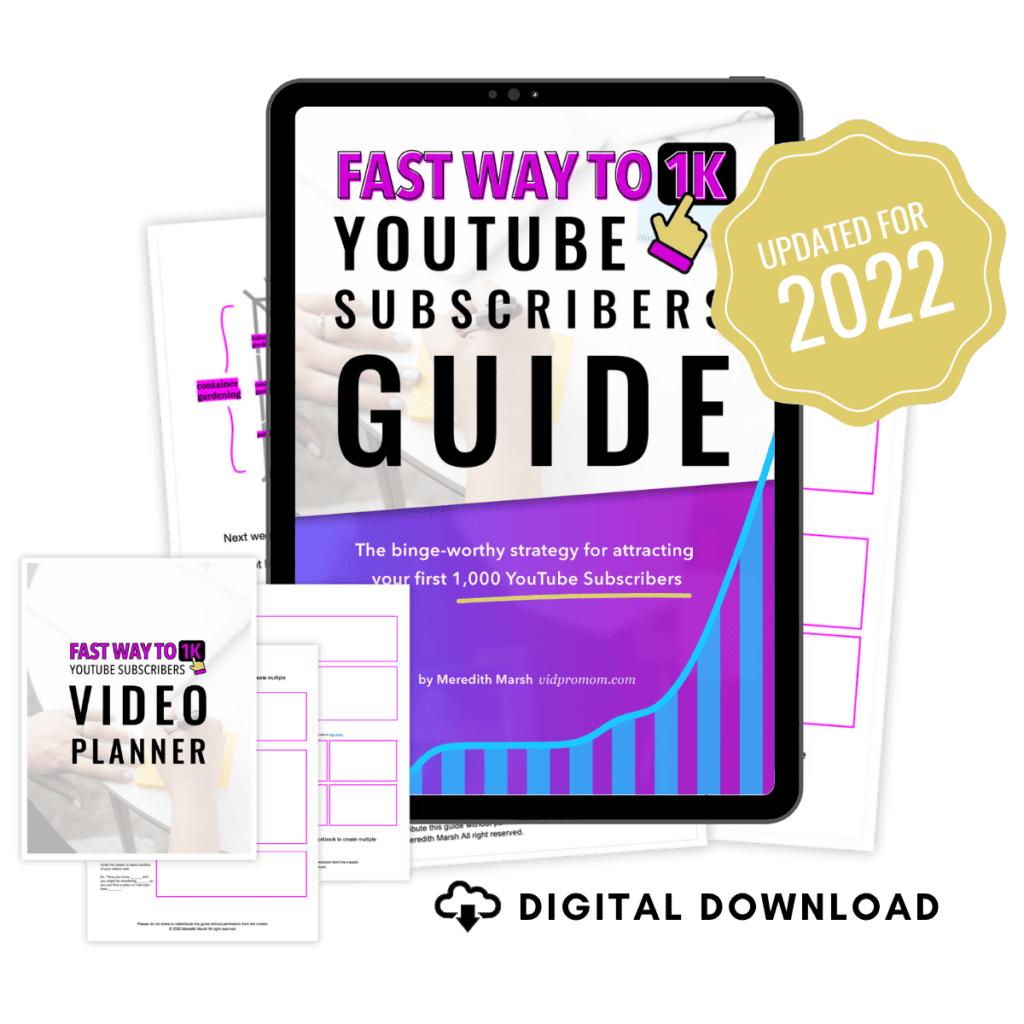How to Get Views on your First 5 Videos
With a brand new channel, you might be wondering how to get views on your first YouTube video, or maybe your channel has been around for a while but you’re still not getting views on YouTube. In this blog post, I break down how to get your first video views!
Click here to subscribe to Meredith Marsh on YouTube.
Some product links in this post are affiliate links, and I will be compensated when you purchase by clicking our links. Read my disclosure policy here.
Get Views On Your First Videos
3 SEO Tips to Get Views on a New Channel
Most people get confused about how to get views on their brand new YouTube channel since it doesn’t have any subscribers yet. The answer to that is Search Engine Optimization, or SEO for short. Many people get intimidated by SEO because they think that it’s too complicated.
While that may be somewhat true, fortunately YouTube’s SEO is much simpler. With that, I will give you the steps on how to get views on your first 5 videos on YouTube using SEO.
1. Title and Thumbnail
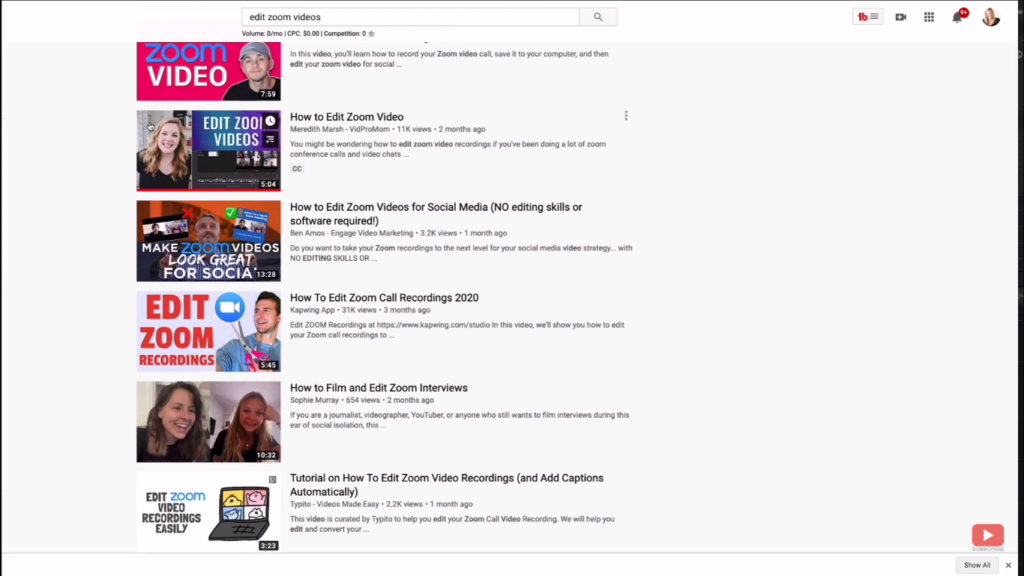
Disclaimer, I am not a title and thumbnail expert. That’s a whole YouTube science. You should look at the search results of the videos that are related to the video that you will create.
Then, compare your thumbnail to those related videos in the search result and ask yourself, “Does my thumbnail belong?” Of course, you will be making customized thumbnails for your channel, but you should make sure that your thumbnail fits with the others in terms of standards. That doesn’t mean that it should look completely the same, because yours should stand out, however you want it to look legit and not completely amateur.
You don’t have to put words in your thumbnail, but if you’re going to, make sure they’re big and bold and easy to read. Remember, thumbnails are small. Look at them on a mobile device. You have to be able to read those words if those words are going to be there.
Whether you have text on your thumbnail or not, if you end up with your face on your thumbnail, make sure that you’re showing some kind of emotion. This could be either the emotion that your potential viewer would feel when they click on that thumbnail, or you could show the emotion of what you want your ideal viewer to feel after they watch your video.
2. Line Your Topics Up With What People Are Searching For
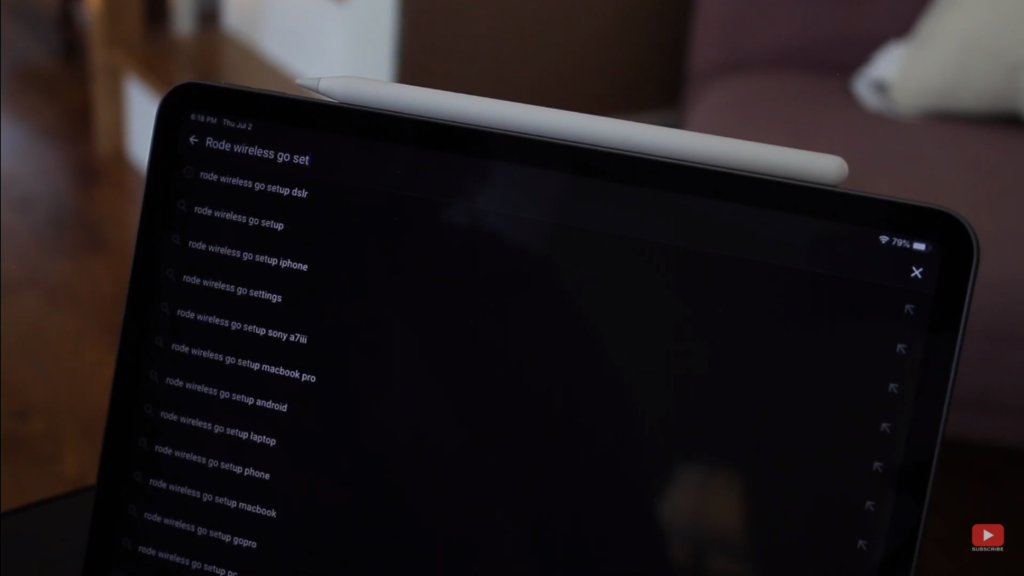
Now, the next thing to consider is something that I feel is kind of a no-brainer, but I’m always surprised whenever I talk to new students inside of the Video Pursuit Society who aren’t aware of it. So I want to let you in on the secret.
When you publish a YouTube video, the title and the topic of that video need to line up with what people are actually searching for on YouTube. That is the entire premise of search engine optimization. People search for things, your video comes up as a search result. A question, then an answer.
There are a few keyword research tools that you can use to figure out how to craft your title and craft your description. That is to essentially optimize for the search engine. Sometimes they get kind of out of hand and it’s hard to know if they’re even worth it.
But in the meantime, you can actually just use the YouTube search bar to do this. For example, I just recently got a new microphone. It’s the Rode Wireless GO. It didn’t come with any setup instructions in the box. I had to go and search for how to set up the Rode Wireless GO.
If you were going to do a video on that exact topic, you would not name the video, “How to Set Up Your Microphone With Your Camera.” Yes, in general, that’s what the video is about, but it’s about setting up a specific type of microphone, the Rode Wireless GO.
By using the search bar, you can see what search results are there and then ask yourself, “Does my topic belong here, or do I need to drill down a little more?” I’ve mentioned that these tips are for your first five videos, but this could apply to your first 10 videos, or your first 12 videos, or your first three videos.
3. Create 5 Videos That are Aligned Together
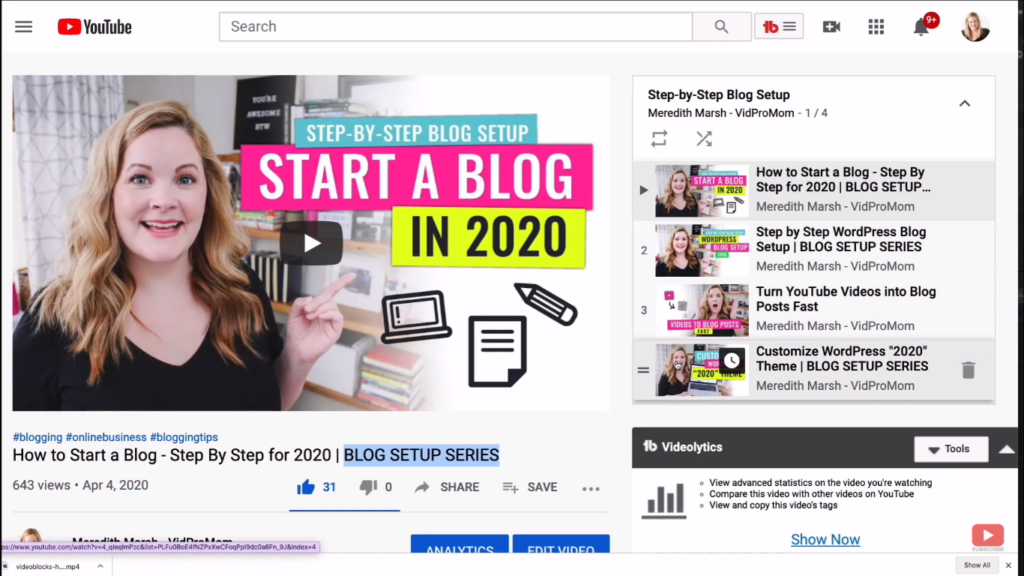
I always recommend that you start with five videos because with five videos, you can batch plan, record, and edit everything, and you have about a month’s worth of videos to publish right off the bat.
To make sure you’re getting views on those first five videos, here’s what I would suggest. Just make sure that they all kind of align with each other. One video feeds into the next video, feeds into the next video, and so forth.
Related: YouTube Video Ideas for Bloggers
4. End Screen Elements
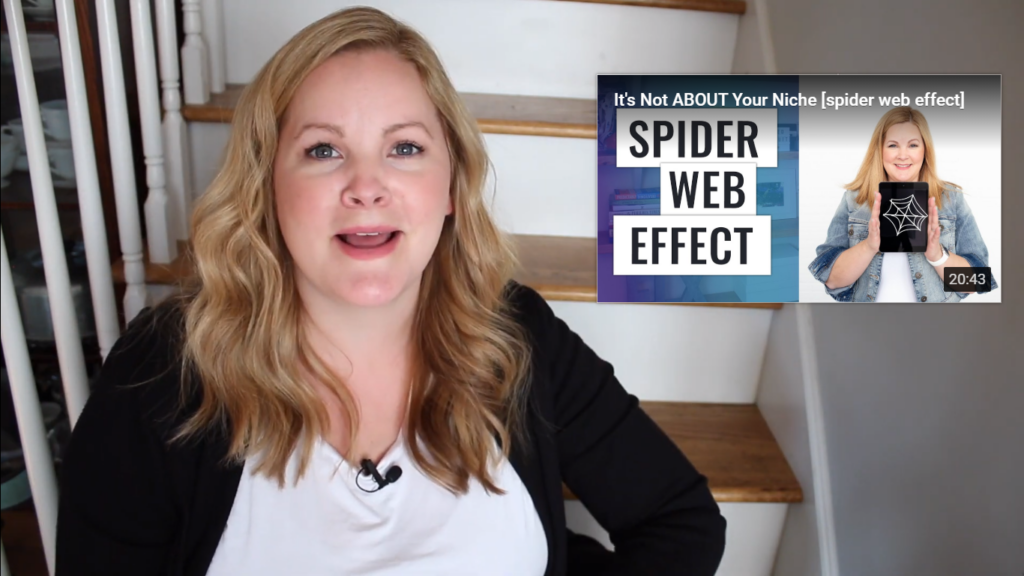
When you’re using YouTube’s end screens, those clickable end cards, you can actually get the viewer to click through to your next video. The concept behind this is that if you have five videos and you SEO optimize all of them, and they’re also linked together, then when a viewer finds just one of those five videos, they are likely to find the rest of those five videos and binge-watch them.
That’s exactly what YouTube wants to happen. YouTube wants people to watch your videos as much as you want people to watch your videos.
5. Your Call to Action Should be to “Watch the next video”
The last thing that I want to mention is about what you actually say at the end of your videos. If you want views on YouTube and you want people to watch the rest of your videos, tell people to watch the rest of your videos.
Don’t send them to go sign up for your email list. Don’t tell them to go follow you on Instagram. Tell them to watch the very next video. Even better if you already know the perfect next video for them to watch based on what topic you’re covering.
If your objective is to get views on your first videos, even when you don’t have an audience, you want to make sure you’re continuing to send people to go watch the rest of your first videos.
Keep in mind that YouTube knows what its billions of users are interested in watching, even if they haven’t searched for it. So with a brand new channel, your goal should always be to attract those random viewers and turn them into subscribers.
The fastest way to do that is with the spider web effect. To learn more about this, don’t hesitate to check out and subscribe to my YouTube channel for more helpful tutorials.
Related: Save Time with This YouTube Video Editing Workflow
Be sure to subscribe to the VidProMom YouTube Channel so you don’t miss fresh new videos from Meredith! Click here to subscribe now.