ScreenFlow Background Music – How to Add Music in ScreenFlow
When it comes to ScreenFlow background music and sound effects, adding music in ScreenFlow can seem complicated at first. In this post, I’m going to show you how to add music in ScreenFlow, adjust your music settings, and where to find royalty-free background music so you don’t get into copyright trouble!
Some product links in this post are affiliate links, and I will be compensated when you purchase by clicking our links. Read my disclosure policy here.
ScreenFlow Background Music
When it comes to background music in ScreenFlow, there is a question of where to get sound effects and background music that won’t get you into copyright trouble.
ScreenFlow has its own built-in media library that you can pay between 50 to 80 bucks a year, depending on whether you bundle it with your ScreenFlow license or not. This gives you access to an ever-growing library of over 500,000 unique images, audio, and video clips. It’s wonderful that ScreenFlow has this built-in media library because you have images and audio at your fingertip, plus you don’t have to worry about any copyright issues.
But if you’re running a business and creating video content on multiple platforms, you can’t go wrong with a music licensing service like Epidemic Sound. The library is huge and the music is excellent. I’ve used Epidemic Sound for over 5 years now. You can try it for free too, using this link: vidpromom.com/epidemicsound.
Legality of Using Background Music
When you are using background music you didn’t create yourself in your YouTube videos or any social media platform, you should use royalty-free background music. Royal-free background music, whether you pay $0, pay for the license, or permission to use the music, is music that you essentially have permission to use from the copyright holder.
When you or I create something – art, music, videos, books, junk mail, etc – then we (the creator) own the right to copy that thing, hence copyright. No one else has the legal right to use what we created without our permission. Therefore, royalty-free music is music that the creator (the copyright holder) is giving someone else – you – the right to use.
There’s more to it, and I’m not an attorney so this isn’t legal advice. However, there are plenty of places online to find royalty-free background music and sound effects.
Related: Background Music For Social Media
Uploading Background Music into ScreenFlow
When you go to these royalty-free background music and sound effects sites to find what you’re looking for, download it just like a regular video file or photo, import it into ScreenFlow through the media panel, and drag and drop it where you want it to go.
To dab with the audio file you uploaded, select the audio file and go to the audio settings. In the settings, you can adjust the volume, mute the audio, duck, smooth volume level, etc.
For background music behind talking, you want to bring this way down than you think that you need to. It depends on the track and the volume of your speaking on how low it should be, but I highly suggest you set it waaaaayyyyyy down. You don’t want your viewer to have to strain to hear or understand what you’re saying. Plus, the music can be a distraction to your viewer. You want the background music to enhance your video, not distract from what you’re saying or doing in the video.
A really common way background music can be distracting is when it shows up out of nowhere or cuts off suddenly. To prevent this, you want to create a fade in and fade out, especially if you’re using different tracks in different places.
To create the fade in and fade out, select the audio track, and set the volume to zero. Hit the action button in the audio setting, then decide on the volume and duration of the action, which is how long or short the fade in or fade out is. Keep in mind there is some background music that already has the fade in and fade out in it.
You’ll have to play with all of these settings to figure out what fits your videos. Make sure you test out your project with and without headphones or earbuds just to get a feel for how it sounds.
Royalty Free Background Music Sources
Now, where can you find royalty-free background music and sound effect that’s ok to use? As I mentioned before, there are a ton of sources to find these royalty-free background music and sound effects. Here are two of my favorite sources. These are my two favorite sources because they are simple, easy, and have large collections.
1. Epidemic Sound
This is where I get all of my background music and sound effects for YouTube and social media. It’s not free, but it is affordable. They have a huge library of music with tons of songs from all genres and sound effects as well.
You can see for yourself, and even try it out for 30 days free using this link. Seriously, I can’t say enough about Epidemic Sound. I’ve been using it for 4 years now. They’re always adding new music, and it’s just the best.
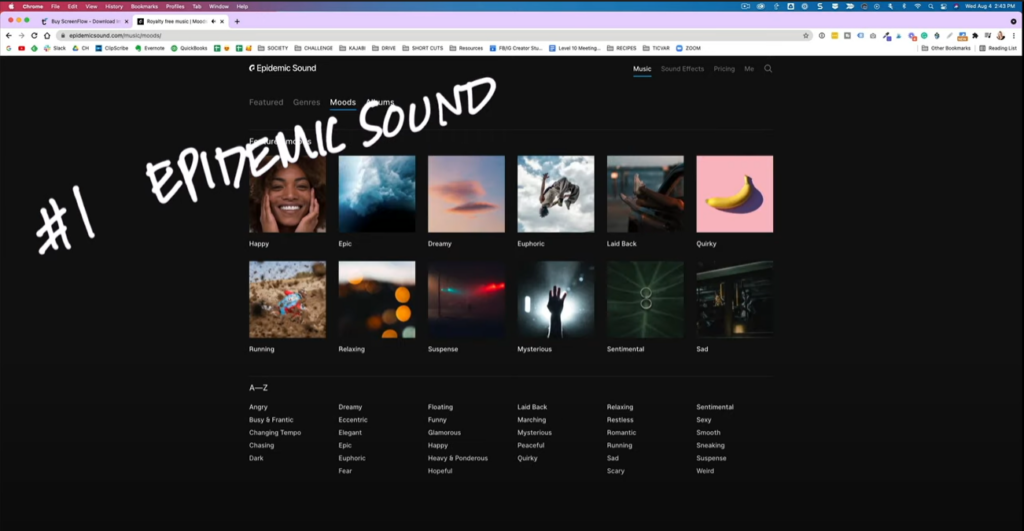
Here is how Epidemic Sound works: look for a song that you like, then listen to the preview by hitting the play button. If you like that song, you can go ahead and download it. I download the full mix, but if you know a little bit about audio mixing, you can download the stems as well.
I keep a library of tracks that I use and re-use in my videos so they’re easy for me to find as well as sound effects.
Related: Where to Find Background Music for Video
2. YouTube’s Audio Library
YouTube’s audio library offers free background music as well. You can find it right inside your YouTube studio. They have music you can use for your YouTube videos. However, make sure you understand the terms and conditions for using free music and royalty-free music in your videos. If you find a song that you like, hit the download button and it’s going to download right to your desktop. Then, you can just import it right into your project.
When you pair these sound effects with your edited video or screencast, you can create a really polished, pro-looking video with ScreenFlow. If you’re new to editing or want to pick up a few new tips, check out my other blogs on ScreenFlow 9 and ScreenFlow 10.
Related: Complete ScreenFlow Tutorial- ScreenFlow 9 For Beginners
VIDEO: Add Background Music In ScreenFlow
Click here to subscribe to Meredith Marsh on YouTube.
