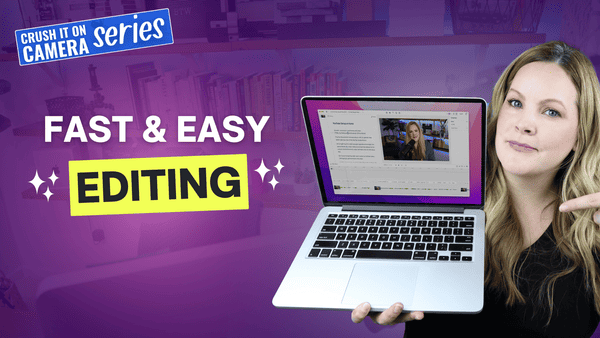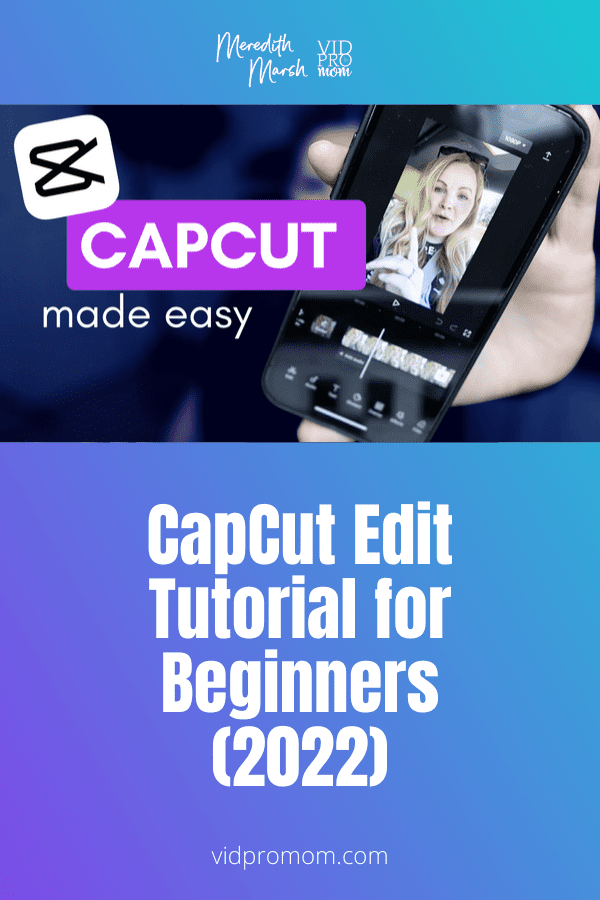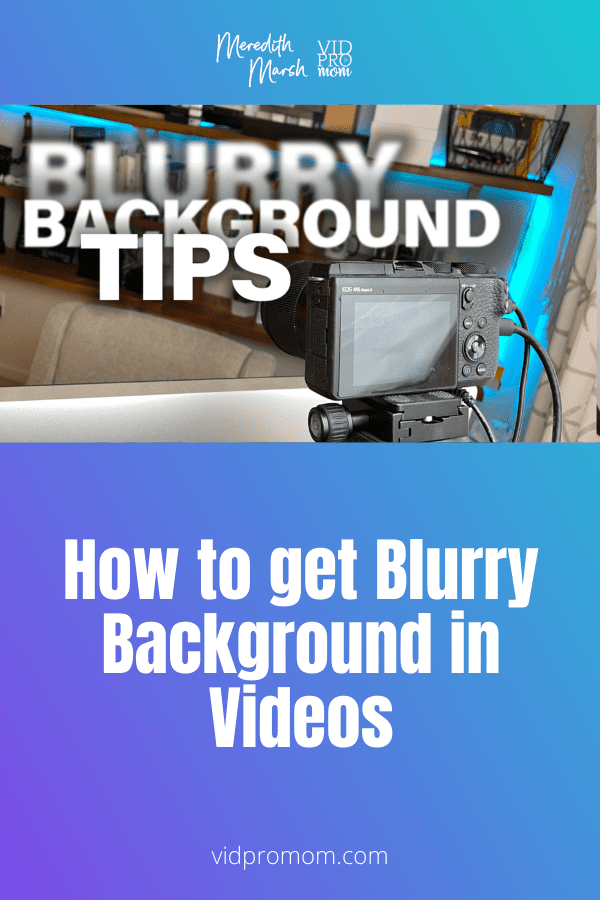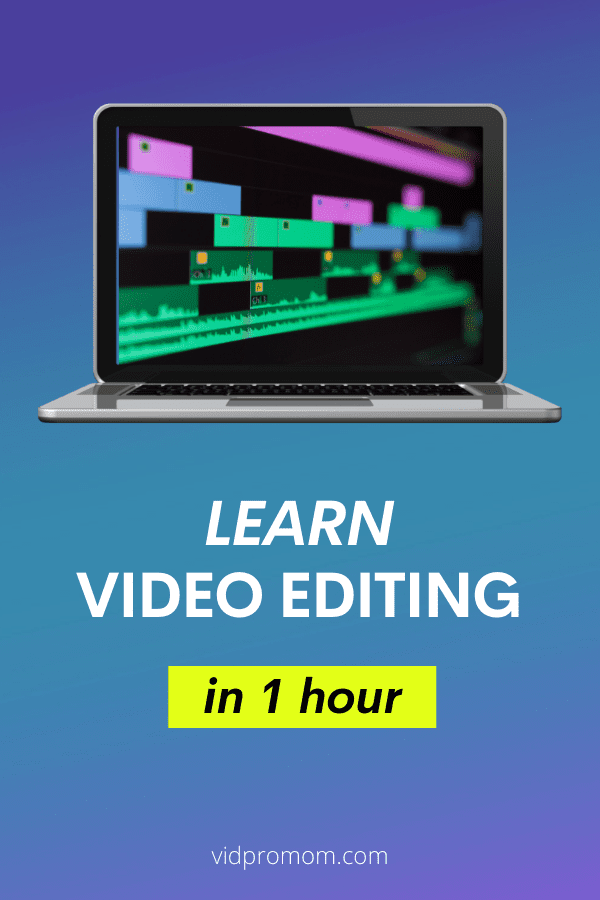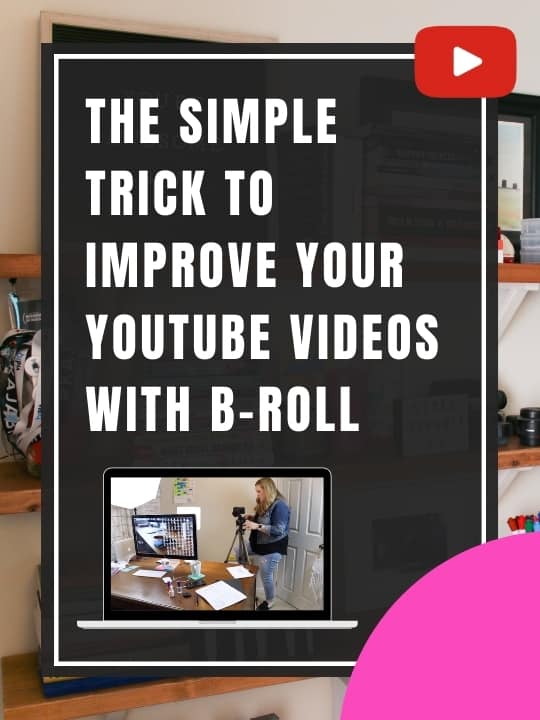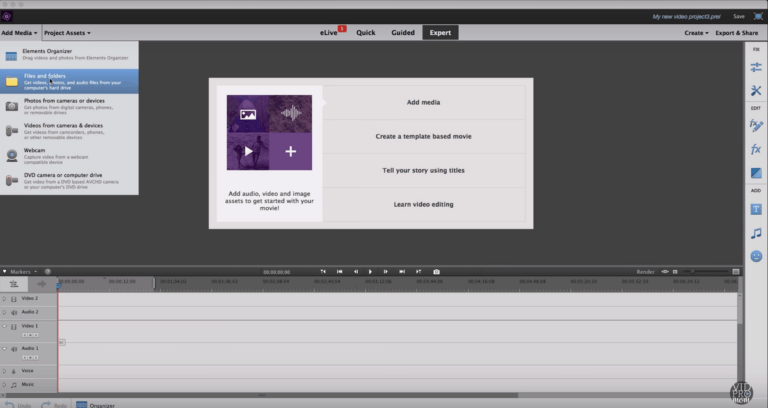How to Create YouTube Videos When You’re Short on Time
Creating videos for your YouTube channel on a consistent basis is essential for growth, but what do you do when life gets busy and you’re short on time? Don’t worry – I’ve got some tips to help you plan, shoot and edit your videos efficiently so you can still get quality content out to your…