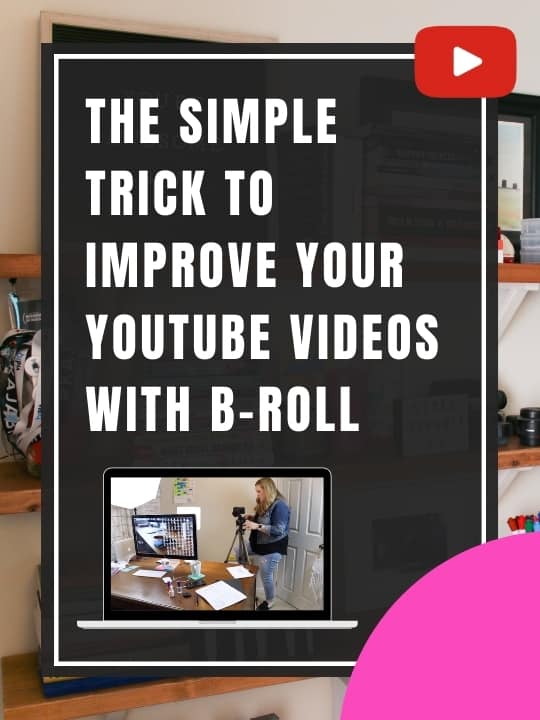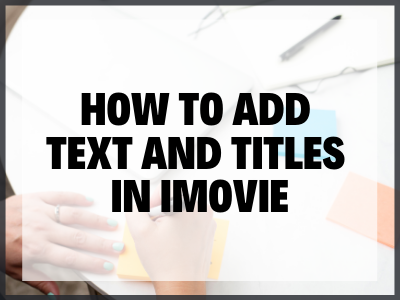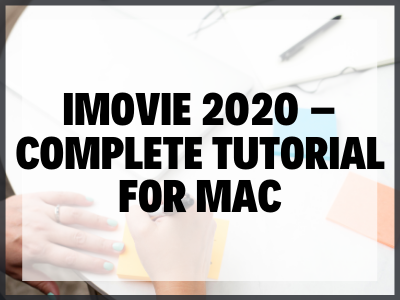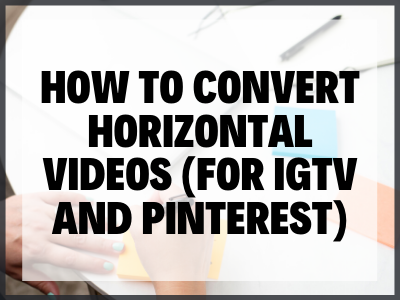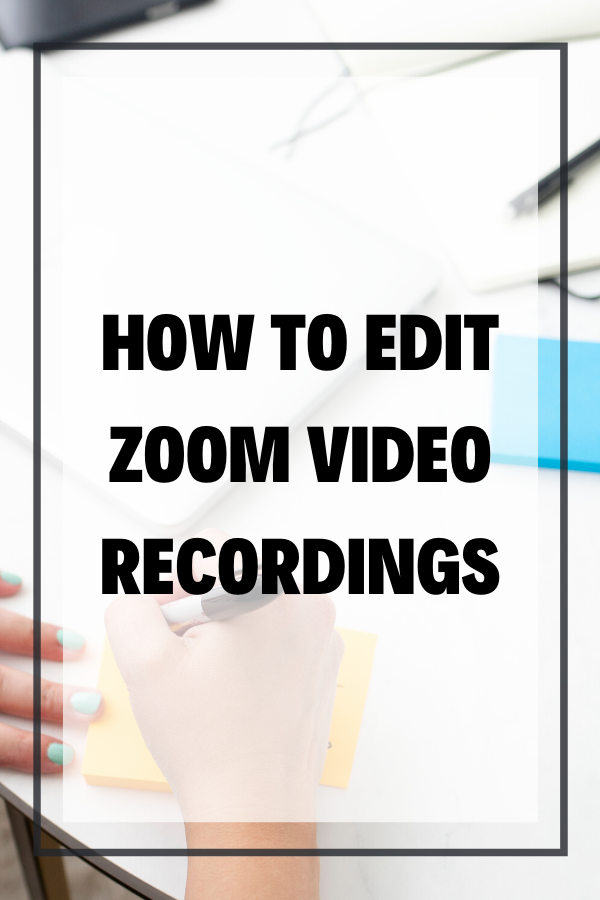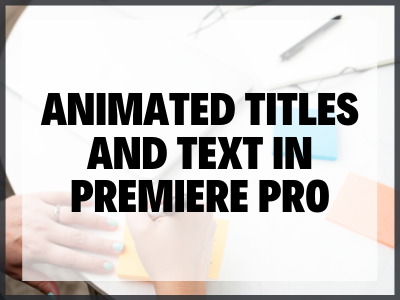The Simple Trick to Improve Your YouTube Videos with B-Roll
In this blog, I’m sharing how to use these tricks to improve your YouTube videos with B-roll. This is something I’ve incorporated into my YouTube videos recently and this has resulted in better audience retention and watch time. It’s something we can all do to improve our videos on YouTube!