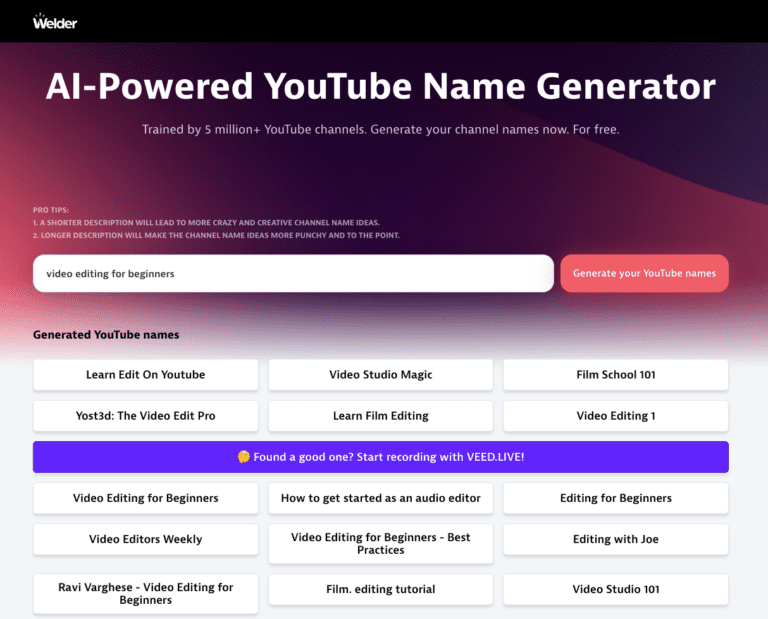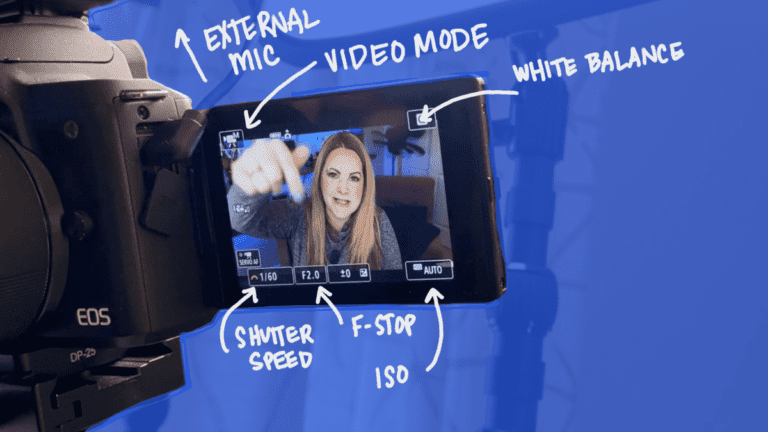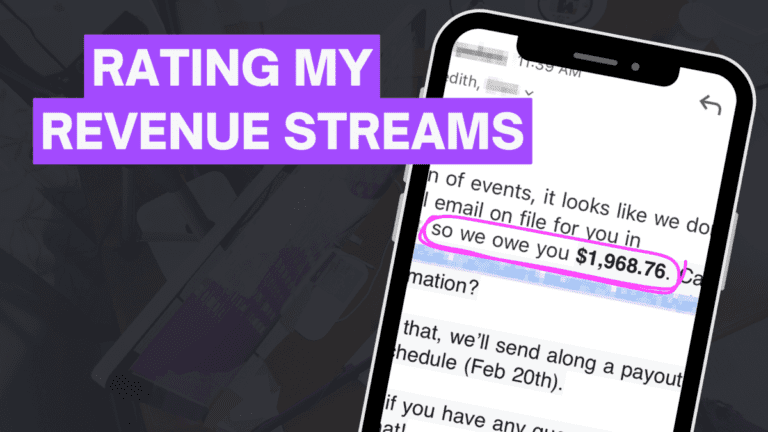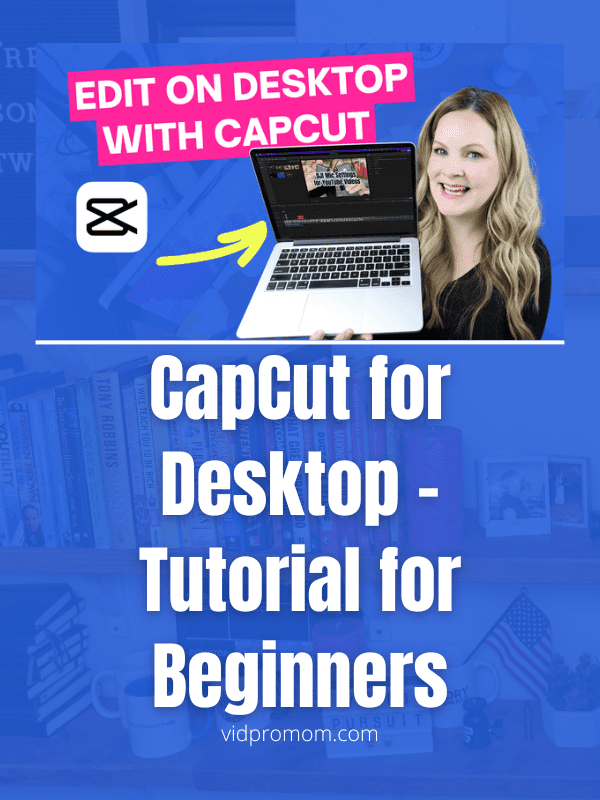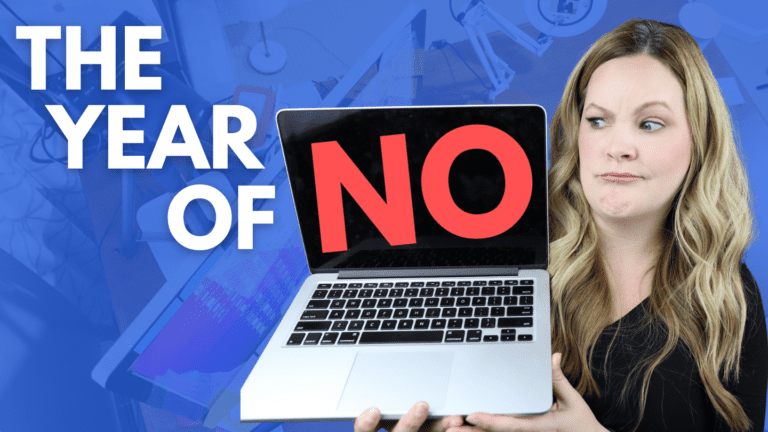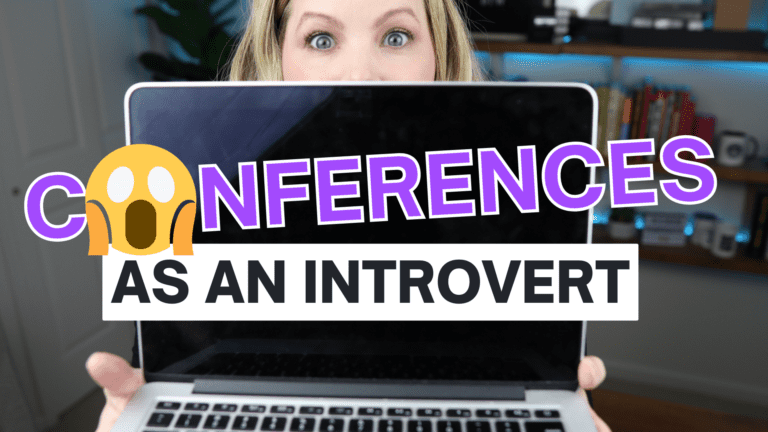Video Editing with Descript
Video Editing with Descript has been fun to learn, and I’m using Descript to record and edit my YouTube videos almost exclusively now. Descript video editing has come a long way and they’re always updating the app, so I finally put together this Descript video editing tutorial for you! Video: Video Editing with Descript –…