Welcome To My Fridge
I have been over tired and over busy this week, and put off recording/editing a weekly video for you this week… but I’ve been so consistent with posting a video on my YouTube on Thursdays that I just couldn’t let the day end without one. So? Welcome to my fridge.

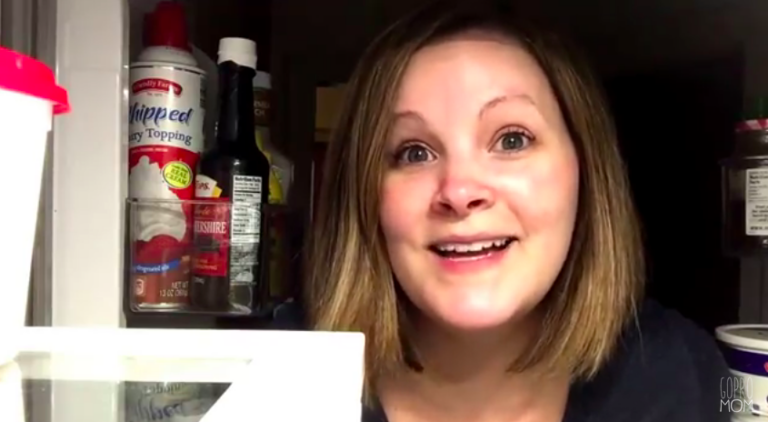


![Quick Tip: Shooting on your iPhone [You're Doing it Wrong]](https://vidpromom.com/wp-content/uploads/2015/01/quick-tip-1-768x432.jpg)


