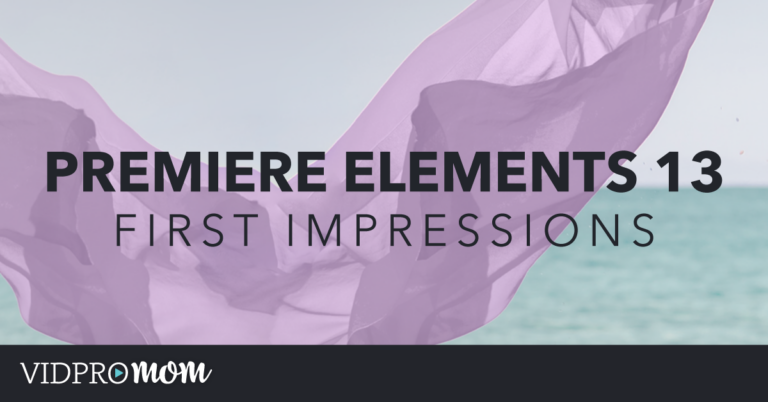Where to Find Background Music for Video
Are you curious where you can find background music for video? If I had a nickel for every time this question has come up, I wouldn’t need to put affiliate links in this blog post! #ohsnap Anyway… whether you’re creating videos for your business, blog, or YouTube channel, or even hobby videos, GoPro videos, and…






![Vlog Like a Boss [Book Giveaway]](https://vidpromom.com/wp-content/uploads/2017/02/VLOG-LIKE-A-BOSS-BOOK-GIVEAWAY-FB-768x402.png)
![How To Create Custom Thumbnails [Get Those Clicks!]](https://vidpromom.com/wp-content/uploads/2017/01/Create-Custom-Thumbnails1FB-768x402.png)


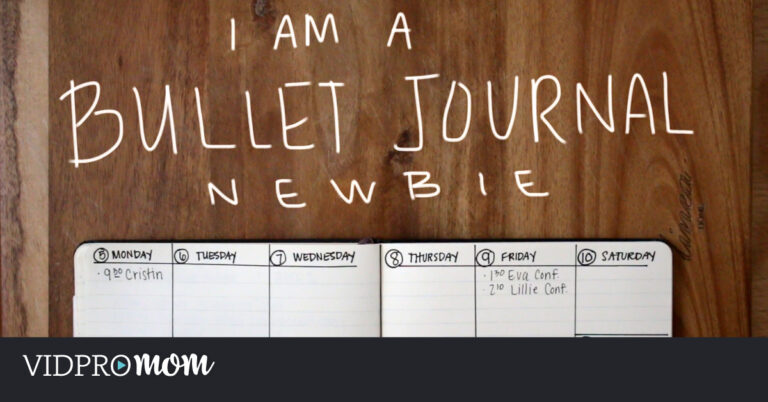
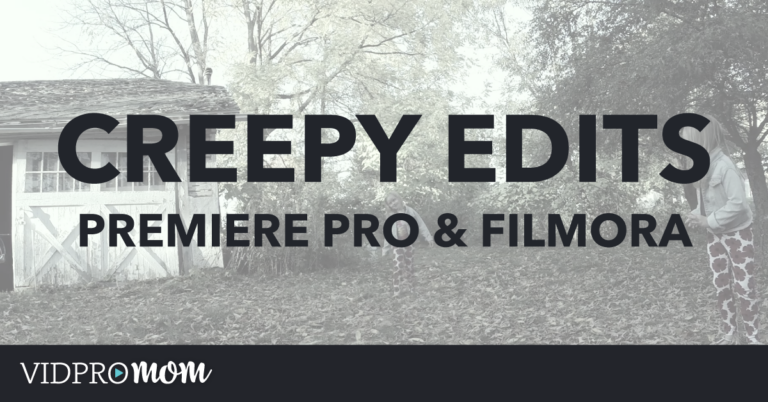




![Why I almost gave up on learning to edit videos [VLOG]](https://vidpromom.com/wp-content/uploads/2015/06/vlog-why-I-almost-gave-up-on-editing-home-movies-768x402.png)